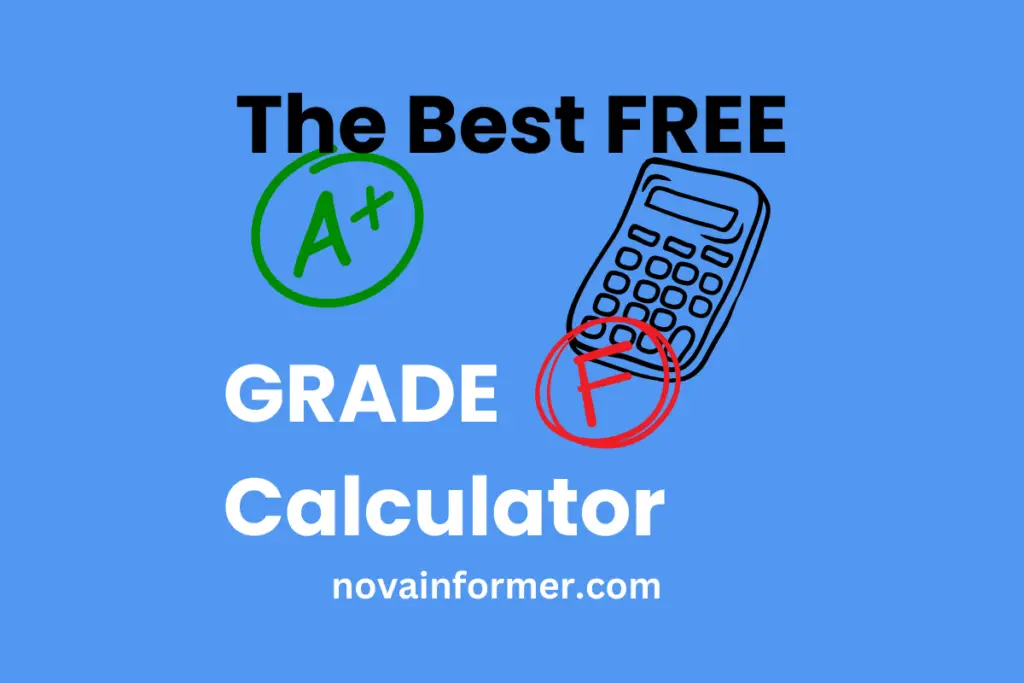Unlock academic success with the Grade Calculator—an easy tool for predicting and managing your grades effortlessly.
Please enter the maximum scores for your classwork!
Enter the classwork weight (enter 20 for 20%)
Please enter your test scores!.
Please enter the maximum scores for your tests!
Enter the test weight (enter 20 for 20%)
Please enter your project scores!
Please enter the maximum scores for your projects!
Enter the project weight (enter 20 for 20%)
Please enter your finals scores!
Please enter the maximum scores for your finals!
Enter the finals weight (enter 20 for 20%)
Here is your classwork score percentage:
Key Takeaways
- Grades Decoded:
- Grades are more than just letters; they're a reflection of your academic prowess.
- The grading scale varies but generally spans from A to F.
- Each grade corresponds to a specific percentage, providing a benchmark for your performance.
- Grade Calculator Magic:
- A Grade Calculator is a valuable tool for predicting or calculating your final grades.
- It considers your current grades, assignment weights, and upcoming assessments.
- While not a crystal ball, it offers insightful glimpses into potential academic outcomes.
Now, let's embark on a more detailed journey into the universe of grades and the Grade Calculator.
The ABCs of Grades
What Are Grades and Why Do They Matter?
Grades are more than just arbitrary letters on a report card; they're a reflection of your academic journey. They matter because:
- Progress Tracking: Grades help you track your progress and identify areas for improvement.
- Future Opportunities: Many opportunities, from scholarships to job applications, consider your academic track record.
- Self-Evaluation: Grades are a tool for self-reflection, guiding you toward academic self-improvement.
The Grading Scale Explored
While we briefly touched on the grading scale earlier, let's delve deeper. Understanding the nuances of each grade can provide valuable insights into your academic standing.
A for Awesome
An 'A' isn't just a pat on the back; it's a celebration of excellence. Think of it as earning a gold star in the academic realm. You've not just grasped the material; you've mastered it.
B for Bravo: The Goldilocks Zone
A 'B' signals commendable performance. You're in the Goldilocks zone—not too hot, not too cold, but just right. It's an acknowledgment of a job well done without the pressure of perfection.
C for Can Do Better
The 'C' grade offers a gentle nudge toward improvement. It's a call to action, signaling that you have the potential to excel with a bit more effort and focus.
D for Don't Panic Yet
A 'D' suggests room for improvement but not a crisis. It's a wake-up call, reminding you to reassess your study habits and seek assistance if needed.
F for Fuel Your Motivation
An 'F' isn't a dead end; it's a starting point for a comeback. It highlights areas that need attention and provides an opportunity for growth.
The Grade Calculator Unveiled: More Than Magic
The Mechanics Behind the Grade Calculator
We've touched on the Grade Calculator's magic, but let's dig into the mechanics. It operates on a formula that considers:
- Weighted Assignments: Not all assignments carry the same weight. The Grade Calculator factors in the importance of each task.
- Current Grades: Your existing grades form the foundation. The calculator builds on them to predict your final outcome.
- Upcoming Assessments: Anticipating future challenges, the Grade Calculator factors in upcoming exams, ensuring a holistic prediction.
Real-Life Applications: Meet Sarah
To illustrate, let's meet Sarah, a diligent student facing a complex calculus course. Using the Grade Calculator, she can strategically plan her study sessions, allocating more time to challenging topics. This proactive approach empowers Sarah to navigate the semester with confidence.
How to Use the Grade Calculator: A Quick Guide
So, you've stumbled upon this nifty Grade Calculator, and you're ready to take the reins of your academic destiny. Fear not, brave student! Using this tool is as straightforward as acing a pop quiz. Let's dive into a step-by-step guide on how to unleash the power of the Grade Calculator:
Step 1: Enter Your Classwork Scores
- Find the "Classwork Scores" section.
- Input your actual scores in the provided textarea.
- For each classwork assignment, separate scores with commas (e.g., 11, 12, 13, 14).
Step 2: Set Maximum Scores for Classwork
- Locate the "Maximum Scores for Classwork" section.
- Enter the maximum achievable scores for each classwork assignment in the textarea.
- Maintain the same format, separating values with commas (e.g., 15, 15, 15, 15).
Step 3: Define Classwork Weight
- Look for the "Enter Classwork Weight" section.
- Input the weight of your classwork (percentage-wise) in the provided text box (e.g., 40).
Step 4: Enter Test Scores
- Move on to the "Test Scores" section.
- Type in your test scores, separated by commas, in the textarea (e.g., 100, 50).
Step 5: Set Maximum Scores for Tests
- Find the "Maximum Scores for Tests" section.
- Enter the maximum scores attainable for each test in the textarea (e.g., 100, 60).
Step 6: Specify Test Weight
- Navigate to the "Enter Test Weight" section.
- Specify the weight of your tests (percentage-wise) in the provided text box (e.g., 30).
Step 7: Input Project Scores
- Head to the "Project Scores" section.
- Insert your project scores in the textarea (e.g., 0).
Step 8: Set Maximum Scores for Projects
- Find the "Maximum Scores for Projects" section.
- Input the maximum scores possible for your projects in the textarea (e.g., 50).
Step 9: Define Project Weight
- Locate the "Enter Project Weight" section.
- Specify the weight of your projects (percentage-wise) in the provided text box (e.g., 15).
Step 10: Input Finals Scores
- Move to the "Finals Scores" section.
- Enter your finals scores in the textarea (e.g., 400).
Step 11: Set Maximum Scores for Finals
- Find the "Maximum Scores for Finals" section.
- Input the maximum achievable scores for your finals in the textarea (e.g., 450).
Step 12: Specify Finals Weight
- Head to the "Enter Finals Weight" section.
- Specify the weight of your finals (percentage-wise) in the provided text box (e.g., 15).
Step 13: Calculate Your Grade
- Hit the "Calculate Current Classwork Grade" button.
- Witness the magic! Your overall classwork grade percentage will appear below.
There you have it! You've successfully navigated the Grade Calculator. May your grades be ever in your favor! 🚀📚
Navigating the Grade Jungle: Beyond Basics
Advanced Tips for Academic Survival
Surviving the academic jungle requires more than a compass; it demands a survival kit. Let's explore advanced tips to help you thrive.
-Stay Organized: A chaotic jungle only leads to chaos. Keep track of assignments, due dates, and grades.
-Time Management: Even Tarzan had a schedule. Plan your study time wisely.
-Seek Help: Don't be a lone explorer. Reach out to teachers or classmates when you're lost in the academic wilderness.
-Celebrate Wins: Did you conquer a difficult assignment? Treat yourself. You deserve it!
Mastering Time Management
Time management isn't just about scheduling; it's about prioritizing. Create a daily plan, allotting more time to challenging subjects while ensuring breaks for mental rejuvenation.
Diving Deeper into Subjects
Become a subject aficionado. Delve beyond textbooks, explore additional resources, and seek out supplementary materials to gain a comprehensive understanding.
Leveraging Technology
Technology is your ally. Utilize apps and tools that streamline note-taking, organize assignments, and facilitate collaborative study sessions.
Crafting a Personalized Study Space
Your study space matters. Tailor it to suit your preferences, whether it's a cozy nook filled with cushions or a minimalist desk with inspirational quotes.
Frequently Asked Questions: Your Curiosities Answered
Can I Trust My Grade Calculator?
While the Grade Calculator is a reliable guide, remember that unexpected quizzes and unforeseen challenges may influence outcomes. Treat it as a helpful assistant, not an infallible oracle.
Beyond Academics: What About Life Skills?
Grades are crucial, but life skills matter too. Balancing academics with life skills like communication, problem-solving, and time management is key for overall success.
Grade Negotiation: Fact or Fiction?
Negotiating grades is uncommon. Focus on understanding feedback, learning from mistakes, and showcasing improvement in subsequent assessments.
Pizza and Study: A Match Made in Heaven?
While there isn't a grade specifically for pizza-eating prowess, treating yourself to a slice after a productive study session is always a win.
Is There a GPA for Extracurriculars?
While there's no GPA for extracurricular activities, they add value to your overall profile. Showcase your passions, leadership, and teamwork skills for a well-rounded academic experience.
In Conclusion: Your Academic Odyssey Awaits
In conclusion, the journey through grades and the Grade Calculator is an academic odyssey filled with challenges and triumphs.
Armed with knowledge, strategic planning, and a touch of humor, you're well-equipped to navigate this realm. Remember, it's not just about the grades; it's about the lessons learned and the growth experienced.
So, go forth, intrepid learner, and embrace the adventure that awaits you in the world of academia! 🚀📚
License:
by Eli Svoboda (https://codepen.io/daCyborgSquirrel/pen/ZeRNmd)