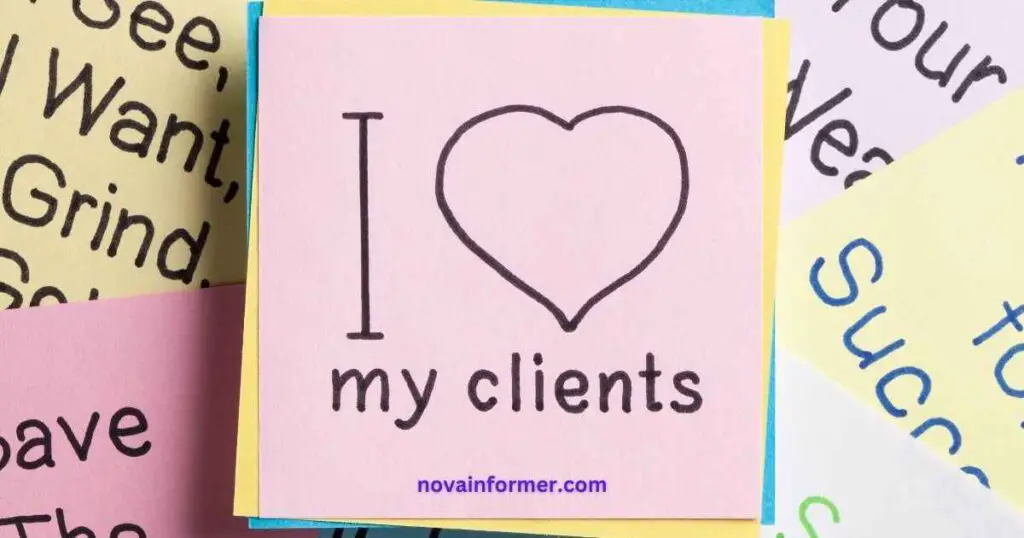Learn how to make money with Pinterest! Discover 10 easy ways to earn extra cash, from affiliate marketing to selling your own products and more. Start today!
Do you love Pinterest? Did you know you can make money using it?
Yes, it’s true!
You can turn your pinning hobby into a money-making machine. This guide will show you simple ways to earn extra cash with Pinterest.
Let’s jump into the world of Pinterest and discover how to make money with it.
1. Affiliate Marketing
Affiliate marketing is a great way to make money on Pinterest. You can promote products from different companies and earn a commission for each sale made through your referral link.
Steps to Start Affiliate Marketing
- Join Affiliate Programs: Sign up for programs like Amazon Associates, ShareASale, or ClickBank.
- Create Pins: Design eye-catching pins that promote the products.
- Add Your Affiliate Link: Use your referral link in the pin description or as a URL on the pin.
- Share and Promote: Pin your content to relevant boards and group boards to reach a wider audience.
Tips for Success
- Choose products related to your niche.
- Use high-quality images.
- Write engaging descriptions.
2. Sponsored Pins
Sponsored pins are another way to earn money on Pinterest. Companies pay you to create pins that promote their products or services.
How to Get Sponsored Pin Deals
- Build a Strong Profile: Have a well-curated Pinterest profile with many followers and high engagement.
- Reach Out to Brands: Contact brands that fit your niche and offer to create sponsored pins for them.
- Negotiate Rates: Decide on a fair price for your sponsored pins.
Benefits of Sponsored Pins
- Direct payment from brands.
- Opportunity to build long-term partnerships.
3. Sell Your Own Products
If you have products to sell, Pinterest is a perfect place to showcase them. You can sell physical items like crafts and clothing or digital products like printables and e-books.
Steps to Sell Products on Pinterest
- Set Up an Online Store: Use platforms like Etsy, Shopify, or your own website.
- Create Pins for Your Products: Design attractive pins that feature your products.
- Link to Your Store: Add a link to your store in the pin description.
Tips for Boosting Sales
- Use clear and bright images.
- Add detailed product descriptions.
- Create multiple pins for each product.
4. Offer Pinterest Management Services
Many businesses need help with their Pinterest accounts. You can offer your services to manage their Pinterest profiles, create pins, and grow their audience.
How to Start Offering Pinterest Management Services
- Build Your Own Profile: Showcase your skills by growing your own Pinterest profile.
- Create a Portfolio: Gather examples of your work to show potential clients.
- Advertise Your Services: Use social media, freelancing platforms, and your own network to find clients.
What to Offer
- Pin creation
- Account management
- Pinterest strategy development
5. Create and Sell Pinterest Templates
Pinterest templates are pre-designed pin layouts that others can use. If you’re good at graphic design, you can create and sell these templates.
Steps to Create and Sell Templates
- Design Templates: Use tools like Canva or Photoshop to create pin templates.
- Set Up a Shop: Sell your templates on Etsy, Creative Market, or your own website.
- Promote Your Templates: Create pins that showcase your templates and link back to your shop.
Benefits of Selling Templates
- Passive income
- Low start-up cost
- High demand for attractive templates
6. Drive Traffic to Your Blog or Website
Pinterest can drive a lot of traffic to your blog or website. More traffic means more opportunities to earn money through ads, sponsored posts, and affiliate marketing.
How to Drive Traffic
- Create Pins for Your Content: Design pins that link to your blog posts or web pages.
- Use Keywords: Optimize your pin descriptions with relevant keywords.
- Join Group Boards: Share your pins on group boards to reach a larger audience.
Tips for Increasing Traffic
- Pin regularly
- Use high-quality images
- Engage with your audience
7. Use Pinterest for Freelancing
Pinterest is a great platform to showcase your freelancing skills. Whether you’re a writer, designer, or social media manager, you can attract clients through Pinterest.
Steps to Use Pinterest for Freelancing
- Create a Business Account: Set up a Pinterest business account to access analytics and other tools.
- Showcase Your Work: Pin examples of your work and link back to your portfolio or website.
- Use Keywords: Optimize your profile and pins with keywords related to your services.
Benefits of Freelancing on Pinterest
- Reach a wide audience
- Show your skills visually
- Attract clients organically
8. Promote Online Courses
If you have knowledge to share, creating and promoting online courses can be very profitable.
Pinterest is a great platform to reach potential students.
How to Promote Online Courses
- Create Pins for Your Courses: Design pins that highlight the benefits of your course.
- Use Keywords: Optimize your pins with keywords that your target audience is searching for.
- Link to Your Course: Add a link to your course landing page in the pin description.
Tips for Success
- Offer a freebie to attract students
- Use testimonials in your pins
- Create multiple pins for each course
9. Pinterest Virtual Assistant
As a Pinterest Virtual Assistant (VA), you can help businesses manage their Pinterest accounts. This includes creating pins, scheduling posts, and growing their audience.
How to Become a Pinterest VA
- Learn the Basics: Understand how Pinterest works and what tasks a Pinterest VA performs.
- Create a Portfolio: Showcase your skills with examples of your work.
- Find Clients: Use freelancing platforms, social media, and your network to find clients.
Services to Offer
- Pin creation
- Account management
- Pinterest SEO
10. Sell Photography or Art
Pinterest is a visual platform, making it perfect for selling photography or art. You can showcase your work and drive traffic to your online store.
Steps to Sell Photography or Art
- Create High-Quality Pins: Design pins that feature your photography or art.
- Link to Your Store: Add a link to your Etsy shop, website, or online gallery.
- Promote Your Pins: Share your pins on relevant boards and group boards.
Benefits of Selling on Pinterest
- Reach a large audience
- Showcase your creativity
- Drive traffic to your store
Take Note
Making money with Pinterest is possible and can be very rewarding. Whether you choose affiliate marketing, selling products, offering services, or promoting courses, there are many ways to turn your Pinterest passion into profit.
Start today and discover the many opportunities that Pinterest offers!