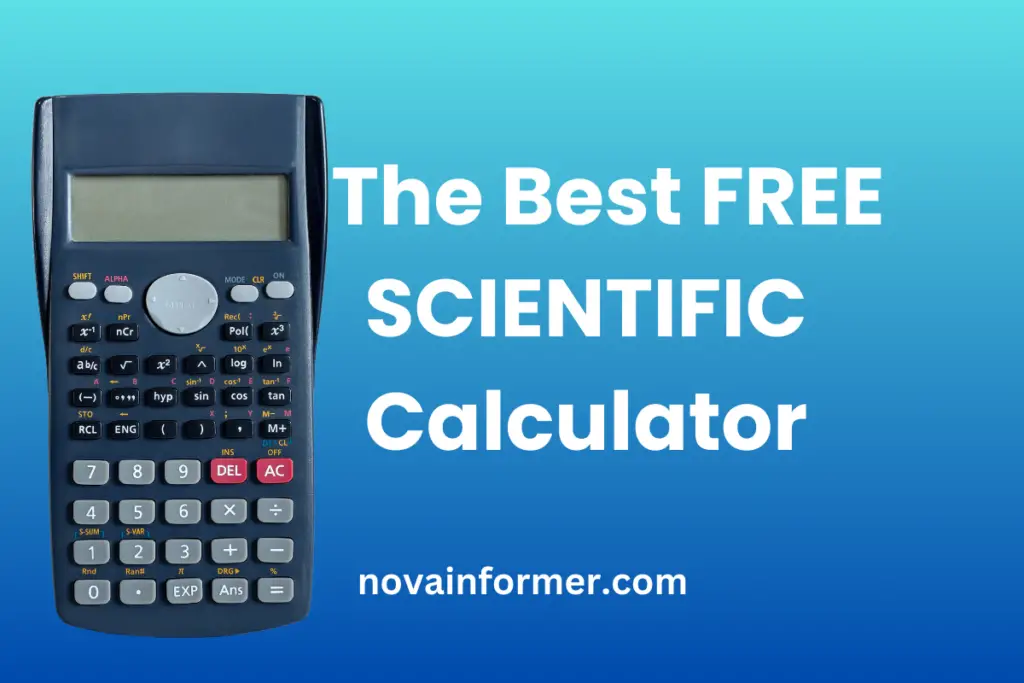Explore the versatility of our free Scientific Calculator – your go-to tool for precise calculations and solutions.
Key Takeaways:
- Scientific calculators are indispensable tools for both students and professionals.
- Features such as graphing capabilities, trigonometric functions, and programmability set them apart.
- Choosing the right calculator depends on your needs, whether you’re a student, engineer, or financial professional.
Introduction
Welcome to the world of scientific calculators, where numbers meet their match in a powerful handheld device.
Whether you’re a student solving complex equations or a professional crunching financial numbers, these gadgets are your trusty companions. In this guide, we’ll dive into the intricacies of scientific calculators, exploring their features, types, applications, and much more.
So, buckle up, as we embark on a journey through the fascinating realm of these digital mathematicians.
Features and Functions
Key Features of Scientific Calculators
Scientific calculators are not just about basic arithmetic; they’re like Swiss Army knives for number crunching. Check out these key features that make them essential:
- Arithmetic Operations: From simple addition to complex algebraic equations, these calculators handle it all.
- Trigonometric Functions: Perfect for geometry and advanced math, they effortlessly calculate sine, cosine, and tangent.
- Logarithmic Functions: Logarithms, exponentials—these calculators simplify the most complex mathematical operations.
- Statistical Functions: Ideal for data analysis, they compute mean, median, and standard deviation with ease.
- Graphing Capabilities: Visualize functions and equations in 2D and 3D, bringing math to life.
Understanding the Display and Buttons
Navigating a scientific calculator can feel like learning a new language. Here’s a quick guide to the display and buttons:
| Button | Function |
|---|---|
EXP | Enter exponentials |
LOG | Compute logarithms |
SIN, COS, TAN | Trigonometric functions |
MODE | Switch between modes |
DEL | Delete the last entry |
Memory Functions and Storage
Ever wondered where your calculator stores the numbers you’ve punched in? Let’s demystify the memory functions:
- Memory Recall (MR): Fetches the stored value.
- Memory Store (MS): Saves the current value into memory.
- Memory Clear (MC): Wipes the slate clean.
Programming Capabilities of Scientific Calculators
Did you know your calculator can be your coding companion? Programming capabilities open up a world of possibilities:
- User-Defined Functions: Create your custom functions for repetitive calculations.
- Conditional Statements: Program your calculator to make decisions based on input.
- Looping Structures: Automate repetitive tasks with loops.
How to Use This Scientific Calculator
Welcome to the world of calculations made easy with our user-friendly scientific calculator! Whether you’re a math whiz or just starting your mathematical journey, this tool is designed to simplify complex operations. Let’s get you acquainted with the basics.
Calculator Layout
Our calculator features a clean layout with a display screen and various buttons for different functions. Here’s a quick overview:
- Display Screen (Top): This is where your input and results will be shown.
Main Buttons
- Numeric Buttons (0-9): Press these buttons to input numbers.
- Basic Operations (+, -, *, /): Use these for standard arithmetic operations.
- Equals (=): Press to calculate the result.
- Clear (AC): Clears the input and resets the calculator.
Advanced Functions
- Trigonometric Functions (sin, cos, tan): Calculate sine, cosine, and tangent values.
- Logarithmic Functions (log, ln): Compute logarithms to different bases.
- Exponential Functions (x^): Raise a number to a specified power.
- Factorial (x!): Calculate the factorial of a number.
- Square Root (√): Find the square root of a number.
- Percentage (%): Convert a number to a percentage.
Additional Features
- Pi (π): Multiply your current value by the mathematical constant Pi.
- Degrees (Deg) / Radians (Rad): Switch between degrees and radians for trigonometric functions.
How to Use
- Numeric Entry: Click on the numeric buttons to enter your desired numbers.
- Basic Operations: Use the standard operations (+, -, *, /) for basic calculations.
- Advanced Functions: Explore functions like sin, cos, tan, log, ln, x^, x!, and √ for more complex operations.
- Equals (=): Hit this button to see the result of your calculation.
- Clear (AC): Reset the calculator to start a new calculation.
- Switch Degrees/Radians (Deg/Rad): Choose the angular measurement mode for trigonometric functions.
- Pi (π): Multiply your current value by Pi for trigonometric and other calculations.
- Percentage (%): Easily convert a number to a percentage.
Tips for Smooth Operation
- Hover over Buttons: Notice how buttons change color when you hover over them? That’s your cue to click!
- Avoid Syntax Errors: Ensure your expressions are mathematically correct to avoid syntax errors.
Types of Scientific Calculators
Scientific calculators come in various flavors, each tailored to specific needs. Let’s explore the different types:
Basic Scientific Calculators
Perfect for students and everyday calculations, these calculators cover the essentials without overwhelming features.
Graphing Scientific Calculators
For those who love visualizing mathematical concepts, graphing calculators bring equations to life on a graphical display.
Financial Scientific Calculators
Tailored for professionals in finance, these calculators excel in handling complex financial calculations, including interest rates and cash flows.
Programmable Scientific Calculators
Unleash your creativity with programmable calculators, allowing you to automate repetitive tasks and create custom functions.
In the vast universe of scientific calculators, finding the one that aligns with your needs can be as tricky as solving a complex equation. Fear not, as we embark on the quest to choose the perfect calculator companion tailored to your requirements.
Choosing a Scientifuc Calculator: Considerations for Students
Academic Requirements
- Mathematics Level: Match the calculator’s capabilities with your current or future math courses.
- Exam Regulations: Ensure the selected calculator complies with exam guidelines, especially for standardized tests.
User-Friendly Interface
- Intuitive Design: Opt for a calculator with an interface that feels comfortable and logical.
- Ergonomics: Consider the size and button layout for ease of use during exams.
Budget-Friendly Options
- Affordability: There are excellent basic calculators that won’t break the bank.
- Long-Term Use: Investing in a slightly advanced model might be beneficial for future coursework.
Considerations for Professionals
Specialized Functions
- Financial Calculations: If you’re in finance, look for a calculator with dedicated financial functions.
- Scientific Fields: Engineers and scientists may benefit from graphing and programmable features.
Build Quality
- Durability: A robust calculator can withstand the rigors of a professional environment.
- Battery Life: Opt for calculators with long-lasting batteries for extended use.
Reviews and Recommendations
- User Feedback: Check online reviews to gauge real-world user experiences.
- Expert Opinions: Seek recommendations from professionals in your field.
How to Use a Scientific Calculator
Now that you’ve got your hands on the perfect calculator, let’s unravel the mystery of its operations.
Basic Operations and Calculations
- Addition and Subtraction: Use
+and-keys for basic arithmetic. - Multiplication and Division: Employ
*and/keys for more complex calculations. - Parentheses: Don’t forget to use parentheses for order of operations.
Advanced Functions and Shortcuts
- Trigonometric Functions: Access sine, cosine, and tangent with dedicated keys.
- Logarithmic Functions: Compute logarithms using the
LOGkey. - Exponentials: Utilize the
EXPkey for exponential calculations.
Programming Tips and Tricks
- Storing Values: Save and recall values using memory functions (
MR,MS,MC). - Creating Custom Functions: Explore the world of programming to automate repetitive tasks.
- Conditional Statements: Program your calculator to make decisions based on user input.
Frequently Asked Questions
- What is the difference between a scientific calculator and a graphing calculator?
- Scientific calculators are basic, while graphing calculators offer advanced graphing capabilities.
- Can I use a scientific calculator for financial calculations?
- Yes, but for complex financial calculations, a financial calculator is recommended.
- How do I reset my scientific calculator?
- Most calculators have a reset button or option in the settings menu.
- Are there any online scientific calculators available?
- Yes, many websites provide free online scientific calculators.
- What are the essential functions to look for when buying a scientific calculator?
- Ensure it covers basic arithmetic, trigonometry, logarithms, and has memory functions.
- Can a scientific calculator perform calculus?
- Basic scientific calculators can handle simple calculus, but graphing calculators are more suitable.
- Are there any smartphone apps that function as scientific calculators?
- Yes, numerous apps offer scientific calculator functionality on smartphones.
- How do I clean and maintain my scientific calculator?
- Use a soft, dry cloth for cleaning. Avoid liquids, and store it in a protective case when not in use.
- How can I integrate a scientific calculator with my smartphone?
- Some calculators have companion apps or Bluetooth connectivity for seamless integration.
- Are there any online courses to enhance calculator proficiency?
- Yes, platforms offer tutorials for mastering scientific calculators and their applications.
- Can a scientific calculator handle complex algebraic equations?
- Yes, with the right model and understanding of its functions.
- What is the difference between solar-powered and battery-powered calculators?
- Solar-powered calculators use solar cells for energy, while battery-powered ones rely on traditional batteries.
- Can a scientific calculator be used for computer programming?
- While limited, some calculators support basic programming languages.
- Are there any limitations to using a scientific calculator for graphing?
- Yes, for advanced graphing, a dedicated graphing calculator is recommended.
- Is it possible to transfer calculator programs between different models?
- Compatibility varies, and it’s best to check with the manufacturer for specific models.
- What advancements can we expect in calculator technology in the next decade?
- Anticipate even smarter calculators with AI, improved interfaces, and seamless integration with emerging technologies.
Scientific Calculator Applications
Educational Usage
- Classroom Companion: Indispensable for students in math and science classes.
- Standardized Testing: Many exams permit specific models, emphasizing their importance in education.
- Problem Solving: Ideal for tackling complex equations and learning mathematical principles.
Professional Applications
- Engineering: Engineers use scientific calculators for calculations in fields like civil, electrical, and mechanical engineering.
- Finance: Financial professionals leverage specialized calculators for interest calculations, NPV, and cash flow analysis.
- Science and Research: Scientists use advanced calculators for data analysis, simulations, and statistical computations.
Scientific Research and Laboratories
- Data Analysis: Crucial for statistical analysis and processing experimental data.
- Graphical Representation: Graphing calculators aid in visualizing scientific phenomena.
- Programming for Experiments: Programmable calculators support automation in research tasks.
Maintenance and Troubleshooting
Cleaning and Care Tips
- Use a Soft Cloth: Clean the calculator with a dry, lint-free cloth.
- Avoid Liquids: Keep liquids away to prevent damage.
- Protective Cases: Store in a case to shield it from scratches and dust.
Common Issues and Solutions
- Display Issues: Check batteries or adjust contrast settings.
- Button Malfunctions: Gently clean or replace malfunctioning buttons.
- Resetting the Calculator: Follow the manufacturer’s instructions for a reset.
Technical Support and Resources
- Manufacturer’s Website: Find manuals, FAQs, and software updates.
- Online Communities: Engage with forums for troubleshooting tips.
- Customer Support: Contact the manufacturer’s support for assistance.
Future Trends in Scientific Calculators
Integration of AI and Machine Learning
- Smart Calculators: AI-driven features for adaptive learning and problem-solving.
- Voice Recognition: Hands-free operation with voice-activated commands.
Emerging Technologies in Calculator Design
- Flexible Displays: Bendable screens for enhanced portability.
- Augmented Reality: Overlaying calculations onto real-world objects for practical applications.
Impact of Technology Advancements on Scientific Calculators
- Enhanced Connectivity: Integration with other devices for seamless data transfer.
- Cloud-Based Calculations: Offloading complex computations to the cloud for faster results.
- Sustainability: Eco-friendly materials and energy-efficient designs.
In Conclusion
As we wrap up this journey through the realms of scientific calculators, you’ve not only become a maestro in their usage but glimpsed into the exciting future they hold.
Stay curious, keep calculating, and embrace the evolving world of mathematical wonders.
License:
by Disha Bansal (https://codepen.io/dishabansal/pen/xypOBB)