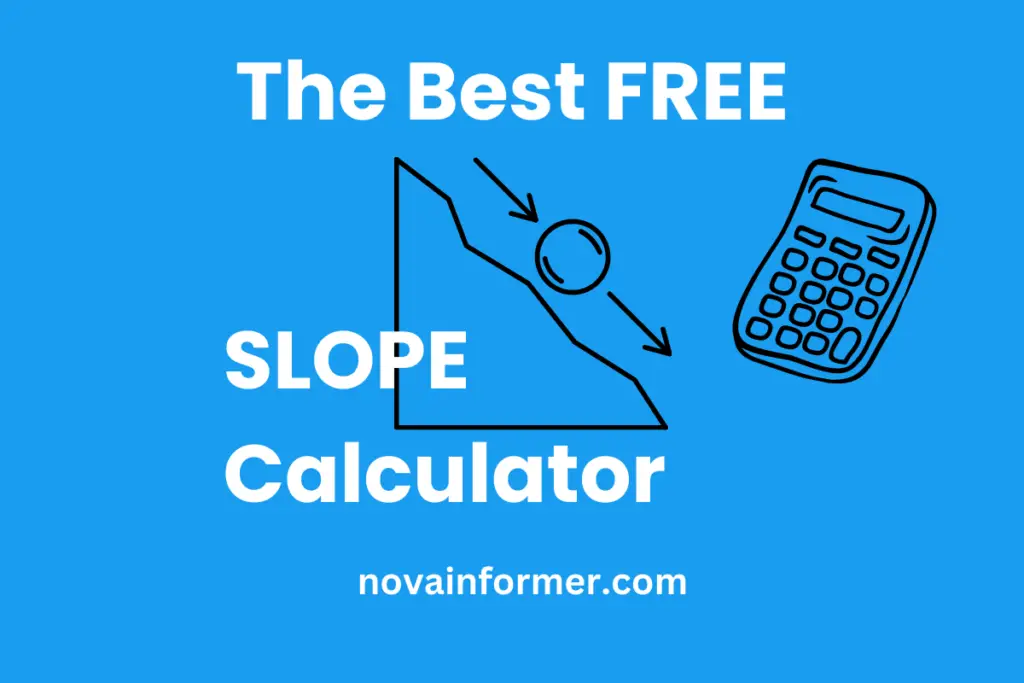Easily master slopes with our FREE Slope Calculator—precision at your fingertips for every project.

Key Takeaways:
- Slope calculators are your secret weapon in project planning, offering efficiency and accuracy.
- From basic rise over run to advanced slope computations, these tools cater to various needs.
- Dive into Part 1 to explore the fundamentals, types, and real-world applications of slope calculations.
Introduction to Slope Calculator
Ever wondered how builders ensure your staircase is just right or how engineers conquer steep terrains? It’s all about the magic of slope calculations. 🎩✨ In this adventure, we’ll unravel the mysteries of slope calculators, your trusty sidekick in the world of gradients and inclines.
Definition and Purpose
Slope calculators are like mathematical superheroes. They measure the steepness of surfaces, helping architects, builders, and even mathematicians conquer tricky slopes with ease. Whether you’re planning a construction project or just curious about the angle of your backyard hill, these calculators have your back.
Types of Slope Calculations
Rise Over Run:
- Basic calculation where you divide the vertical change (rise) by the horizontal distance (run).
- Ideal for simple surfaces like ramps or roofs.
Percentage Slope:
- Expresses slope as a percentage, providing a quick understanding of the incline.
- Commonly used in landscaping and road construction.
Angular Slope:
- Measures slope in degrees, useful in precise engineering calculations.
- Think of it as the go-to for architects designing that perfect structure.
Significance in Different Industries
From the towering skyscrapers in urban landscapes to the serene curves of a golf course, slope calculations are the unsung heroes shaping our surroundings. Let’s break down their impact:
| Industry | Why Slope Matters |
|---|---|
| Architecture | Ensures structural integrity and safety. |
| Landscaping | Guides the creation of visually appealing terrains. |
| Road Construction | Determines road gradient for smooth driving. |
Benefits of Using a Slope Calculator
Why bother with slope calculators, you ask? Well, they bring a myriad of benefits to the table:
- Efficiency Gains:
- Speed up project planning with swift slope calculations.
- Error Reduction:
- Bid farewell to miscalculations; precision is the name of the game.
- Time and Cost Savings:
- Streamline processes, saving both time and money.
Popular Applications and Tools
Now, let’s talk about the cool kids on the block—the slope calculator tools making waves in the digital realm:
| Tool | Features |
|---|---|
| Slope Master Pro | User-friendly interface with real-time visualization. |
| GeoSlope | Advanced 3D modeling for complex slope scenarios. |
Stay tuned as we gear up for Part 2, where we’ll dive into the nitty-gritty of using these tools like a pro. 🚀📐
How to Use the Slope Calculator
Welcome to the world of precision slopes! Using this slope calculator is as easy as 1-2-3, and you don’t need to be a math whiz to get started. Here’s a quick guide on how to make the most of this handy tool:
Step 1: Input Your Coordinates
- Locate the boxes labeled x1, y1, x2, and y2. These represent your coordinates on a graph.
- Input your values for x1, y1, x2, and y2. Don’t worry; the default values are just placeholders.
Step 2: Hit the Calculate Button
- Right in the center, you’ll find the magic button labeled “Calculate.”
- Give it a click, and voila! The calculator will do its thing and unveil the slope.
Step 3: Check Your Result
- Direct your attention to the “RESULT” section below.
- You’ll find the calculated slope displayed boldly for you.
And there you have it! You’ve just harnessed the power of slope calculations without breaking a sweat.
Feel free to play around with different coordinates and see how the slope changes. 🎉
Have questions or want to share your slope adventures? Drop a comment below.
Welcome back, slope enthusiasts! You’ve mastered the basics, aced practical examples, and even dabbled in some nifty tips.
Now, it’s time to level up your slope game as we explore advanced concepts and tackle burning questions from the slope-savvy community.
Advanced Slope Calculations
Think you’ve seen it all? Brace yourself for the advanced realm of slope calculations, where surfaces aren’t just straight lines:
Curved Surfaces
Not all slopes follow a straight path. Picture a rollercoaster—full of twists, turns, and unexpected drops. Advanced slope calculators can handle these curved surfaces, ensuring your projects are as dynamic as a thrilling theme park ride.
Irregular Terrains
Mother Nature rarely sticks to a script. When dealing with natural landscapes, irregular terrains are the norm. Advanced slope calculations factor in the bumps, dips, and unexpected surprises, providing a more accurate picture of the land you’re working with.
Integrating Slope Calculators with Other Tools
Slope calculators are versatile team players. They don’t just work in isolation; they seamlessly integrate with other tools in your project toolkit:
Compatibility with 3D Modeling Software
Ever wished your slope calculations could mingle with 3D models? Well, dream no more! Top-tier slope calculators play nice with 3D modeling software, allowing you to visualize your slope in the virtual realm.
Showcase of Integrated Workflows
Let’s take a journey through a day in the life of a savvy project manager. From initial slope calculations to final project renderings, witness how integrated workflows streamline the entire process:
| Workflow Stage | Tool Used |
|---|---|
| Initial Slope Planning | Slope Calculator |
| 3D Modeling | AutoCAD or SketchUp |
| Project Visualization | Virtual Reality (VR) tools |
Part 3 has laid the groundwork, but hold tight—our adventure isn’t over yet. In the final stretch, we’ll tackle some burning questions straight from the minds of fellow slope explorers.
Frequently Asked Questions
Curious minds think alike, and here are some of the top questions swirling in the slope community:
How accurate are slope calculators?
Slope calculators are highly accurate, but precision depends on the quality of the tool and the data you input. Always double-check your values for spot-on results.
Can I use slope calculators for landscaping projects?
Absolutely! Slope calculators are landscaping wizards. They help you design terrains with just the right slopes for aesthetic appeal and functional drainage.
Are slope calculators suitable for DIY projects?
Indeed! Whether you’re building a deck, installing a shed, or crafting a garden path, slope calculators are DIY superheroes, ensuring your projects stand the test of time.
What’s the difference between rise over run and percentage slope?
Rise over run is a ratio, while percentage slope is expressed as a percentage. Both convey slope, but they’re used in different contexts—choose the one that suits your project needs.
Can slope calculators handle complex terrain?
Yes, advanced slope calculators can handle the twists and turns of complex terrains, providing accurate measurements even on irregular surfaces.
Are there mobile apps for slope calculations?
Absolutely! Many slope calculator apps are available for both Android and iOS devices, bringing the power of precise calculations to your fingertips.
How do I avoid common mistakes when using slope calculators?
Double-check your input values, choose the right type of slope calculation, and practice with simpler scenarios before tackling complex projects.
Can slope calculators be used in road construction?
Yes, indeed! Road engineers rely on slope calculators to determine the gradient of roads, ensuring safe and smooth driving conditions.
Stay tuned for the grand finale in Part 3, where we wrap up our slope saga with a conclusion that ties it all together. Until then, keep those questions coming! 🤔💬
In Conclusion: Embracing the Slope Journey
Slope seekers, congratulations on navigating the twists, turns, and inclines of our slope calculator saga! As we conclude this adventure, let’s recap the key insights and bid farewell to our journey into the world of precision gradients.
Key Takeaways Revisited
Before we wrap up, let’s refresh our memory with the key takeaways from our slope exploration:
- Slope calculators are your project planning allies:
- They bring efficiency, accuracy, and a touch of magic to your endeavors.
- Dive into the world of slope calculations:
- From rise over run to percentage slope, there’s a method for every terrain.
- Applications are vast:
- Industries like architecture, landscaping, and road construction rely on slope calculators for success.
- Benefits include efficiency and savings:
- Streamline processes, reduce errors, and save time and money with these handy tools.
- Explore popular tools:
- Slope Master Pro and GeoSlope are just a few tools leading the pack in the slope calculator universe.
Parting Words
As we conclude our exploration, remember that slope calculators aren’t just tools; they’re gateways to precision and perfection in your projects. The journey doesn’t end here—it’s a continuous adventure of mastering slopes and conquering terrains.
So, fellow slope enthusiasts, embrace the power of slope calculations, elevate your projects, and let your creativity flow.
If you’ve enjoyed this journey, drop a comment below and share your favorite slope escapades. What projects are you tackling, and how have slope calculators made a difference?
Until our paths cross again in the land of gradients and inclines, keep calculating, keep creating, and keep exploring the fascinating world of slopes. 🚀📏
License:
by Taylor (https://codepen.io/raylortinn/pen/PXdPPw)