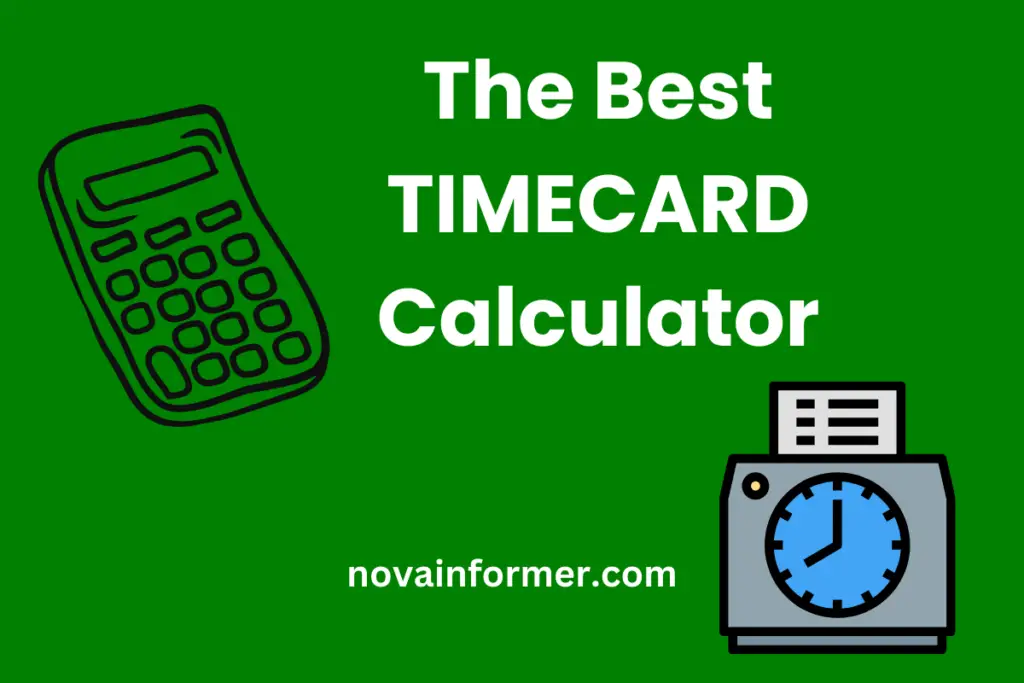Effortlessly track work hours with the user-friendly Time Card Calculator. Simple, accurate timekeeping made easy.
This is best viewed in desktop mode or on desktop.
Time, that elusive concept we try to capture in the ticking of clocks and the turning of calendars.
In the realm of work, where every second matters, the Time Card emerges as a silent hero, and the Time Card Calculator, its trusty sidekick, swoops in for the rescue. Let’s embark on a time-traveling adventure, sprinkled with humor and practical insights, as we explore the intricacies of timekeeping.
Key Takeaways
- Time Card Essentials
- Time Cards are the unsung heroes of tracking work hours.
- They provide a record of when you clock in and out.
- Magic of Time Card Calculators
- Time Card Calculators streamline manual calculations, making payroll a breeze.
- Instantly compute total hours, minimizing the headache of number crunching.
- Precision Matters
- Accurate timekeeping ensures fair compensation and smooth business operations.
- User-Friendly Solutions
- Time Cards and Time Card Calculators are designed for simplicity, catering to users of all backgrounds.
Understanding Time Cards
Decoding the Time Card
A Time Card is your time-travel companion, documenting your work hours like a diligent scribe. It’s the passport to your professional journey, ensuring every hour invested is duly acknowledged.
Completing a Time Card
Filling out a Time Card is as simple as a Sunday morning. Check it out:
| Date | Start Time | End Time | Total Hours |
|---|---|---|---|
| 2023-01-01 | 9:00 AM | 5:00 PM | 8 |
| 2023-01-02 | 9:15 AM | 6:30 PM | 8.25 |
Just punch in when you start and stop your daily grind. Easy peasy, right?
Perks of Time Cards
- Accountability Boost: Knowing your hours are tracked can be a motivation booster.
- Data-Driven Improvements: Analyzing time patterns helps you become more efficient.
Unveiling the Power of Time Card Calculators
Why You Need a Time Card Calculator
Sure, you could be a math wizard and calculate hours manually, but who has the time? Time Card Calculators step in as your math fairy godmothers, turning tedious calculations into a magic trick.
The Wizardry Behind Time Card Calculators
Let’s break it down with a sprinkle of magic:
| Start Time | End Time | Total Hours |
|---|---|---|
| 9:00 AM | 5:00 PM | 7 |
Input your start and end times, subtract breaks, and voilà—your total hours appear, as if summoned by a wizard. No math degree required.
Choosing Your Magical Time Card Calculator
Not all calculators are created equal. Choose one that aligns with your needs, whether you’re a freelancer, small business owner, or just someone keeping an eye on time.
| Feature | Description |
|---|---|
| User-Friendly Design | Easy navigation for a stress-free experience. |
| Break Time Management | Ability to factor in breaks for accurate calculations. |
| Export Options | Seamless integration with payroll or invoicing tools. |
How to Use This Time Card Calculator
Filling in Your Work Details
- Date: Enter the date of your workday in the “Date” column.
- Clocking In: Input the time you start your work in the “IN” column using the time picker.
- Clocking Out: Record the time you finish your work in the “OUT” column using the time picker.
Multiple Workdays, One Calculator
- Easy Repetition: Repeat the process for each workday, adding a new row for each day.
Hit the Magic Button
- Calculate: Click the “Calculate” button at the center of the calculator.
- Voilà!: Your total hours for each day will magically appear in the “Total Hours” column.
Reviewing Your Total Hours
- Overall Total: The total hours for all days worked will be displayed below the calculator.
Tip: Mobile-Friendly Usage
- On-the-Go Tracking: Use this calculator seamlessly on your mobile device, ensuring you can manage your time anywhere.
Now, Let’s Break Down the Magic Behind the Scenes
Understanding the Script
- Automatic Calculation: The script within this calculator does all the math for you.
- Effortless Summation: It sums up your daily hours and displays the overall total with a single click.
Additional Styles for Smaller Screens
- Responsive Design: The calculator adapts for smaller screens, providing a user-friendly experience on your phone or tablet.
Start Tracking Time with a Smile ⏰😊
Embrace the simplicity and efficiency of this Time Card Calculator.
Just a few clicks, and you’ve mastered the art of timekeeping. Whether you’re freelancing, managing a team, or just curious about your productivity, let this tool be your guide. Happy time tracking!
Frequently Asked Questions
What’s the purpose of including date and time inputs for each row?
This allows you to input the specific details for each workday, ensuring accurate time tracking.
Can I use this calculator on my phone?
Absolutely! The calculator is designed to be mobile-friendly, so you can track your time on the go.
Do I need to press “Calculate” after inputting each row?
No need! Input all your details first, then hit “Calculate” once. The magic happens in an instant.
What if I forget to input an end time for a workday?
The calculator will still work, but it’s recommended to input both start and end times for accurate results.
Can I customize the styling of the calculator to suit my preferences?
Certainly! Feel free to tweak the CSS styles in the provided code to match your taste.
Is the calculator capable of handling overnight shifts?
Yes, it can! Just ensure you input the correct date for both start and end times.
Can I integrate this calculator with other tools for payroll?
Absolutely, the calculator is designed for seamless integration with various payroll or invoicing tools.
Any tips for improving accuracy in time tracking?
Regularly review and double-check your entries to catch any discrepancies and ensure precise time records.
Frequently Asked Questions
What’s the purpose of a Time Card?
Time Cards serve as a record of work hours, aiding in accurate payroll and performance assessment.
How often should I fill out a Time Card?
Daily entries are ideal to maintain a comprehensive record of your work hours.
Can I use a Time Card for remote work?
Absolutely! Time Cards are versatile and can track hours, whether you’re at the office or working in your PJs.
Do I need a Time Card if I’m self-employed?
Yes, tracking your time is essential for freelancers. It helps in billing accurately and gauging project profitability.
Why should I bother with a Time Card Calculator?
Time Card Calculators eliminate manual calculations, saving you time and reducing the risk of errors.
Can I customize my Time Card format?
Certainly! Tailor your Time Card to fit your preferences and the specific needs of your job.
Are there mobile apps for Time Card Calculators?
Absolutely. Many user-friendly apps are available, allowing you to track time on the go.
Is it okay to round off my work hours on a Time Card?
While a little rounding is acceptable, it’s best to aim for accuracy to ensure fair compensation.
In Conclusion: Embracing Time with a Smile ⏳😊
In the grand tapestry of seconds and minutes, Time Cards and Time Card Calculators emerge as your allies in the quest to tame time. With simplicity, efficiency, and a touch of magic, these tools transform timekeeping from a chore into a joyful journey.
So, put on your time-traveling hat, embrace the ticking of the clock, and let the Time Card adventure begin!
License:
by Ajay Gour (https://codepen.io/ajaykgour/pen/xxyRZVx)