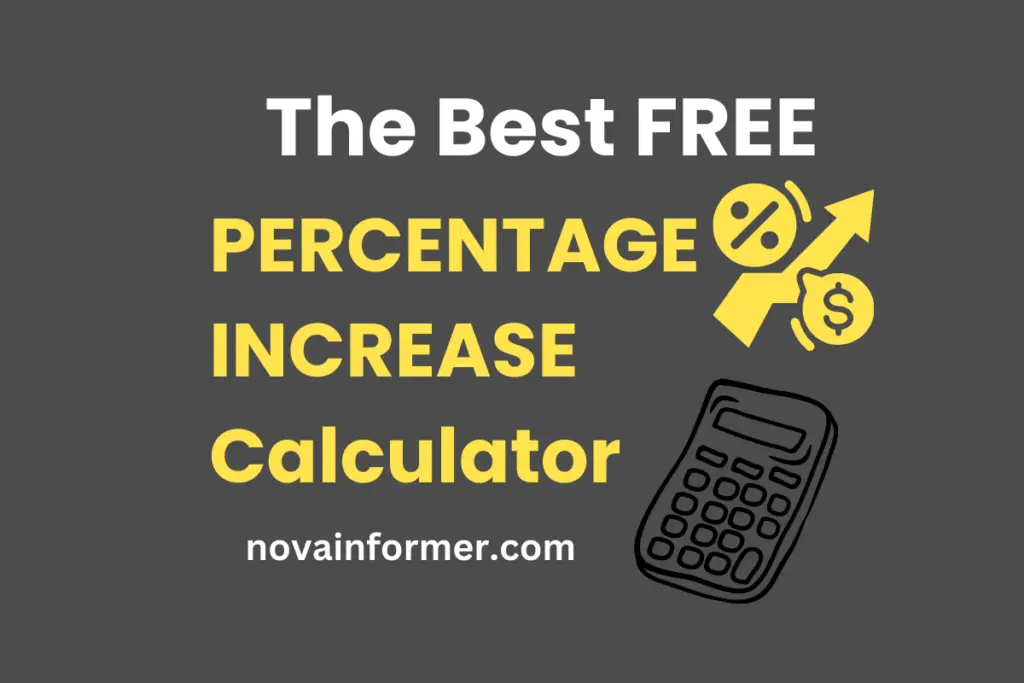The Percentage Increase Calculator is your quick, hassle-free solution for calculating growth and changes effortlessly.
Percentage increase/decrease from
to
Calculating percentage increase is like finding out how much your pizza has grown in size after an extra cheese topping. 🍕
But fear not! We've got your back.
In this guide, we'll dive into the world of percentage increase, demystify the process, and introduce you to the wonders of a Percentage Increase Calculator. Ready to level up your math game? Let's roll.
Key Takeaways
- Percentage Increase Defined: It's the measure of growth in a value expressed as a percentage. Simple, right?
- Calculation Method: The formula is
(New Value - Old Value) / |Old Value| * 100. We promise, it's not as scary as it looks. - Percentage Increase Calculator: A nifty tool that does the heavy lifting for you. Plug in your numbers, and voila!
Now, let's break it down further.
Percentage Increase Demystified
Understanding percentage increase is crucial in various aspects of life, from tracking your salary bumps to calculating the rise in your favorite ice cream prices. Let's break down the key elements:
What is Percentage Increase?
Percentage increase is a way to express how much a quantity has grown in relation to its original size. Think of it as the growth spurt of your favorite plant after a week of tender loving care. 🌱
How to Calculate Percentage Increase
Hold onto your calculators; it's formula time! The percentage increase formula is your trusty sidekick in tackling this math challenge:
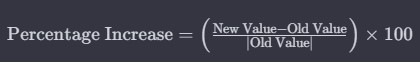
Don't let the formula intimidate you. Let's walk through a real-world example:
Example:
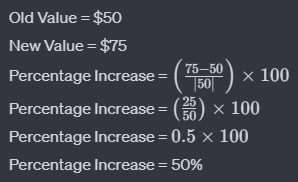
See, not rocket science!
The Wonders of the Percentage Increase Calculator
Enough with the manual calculations; let's talk about a magical tool that makes your life easier: the Percentage Increase Calculator.
What is a Percentage Increase Calculator?
It's like having a math wizard in your pocket. Enter the initial and final values, and this calculator spits out the percentage increase faster than you can say "mathematical marvel."
How to Use The Percentage Increase Calculator
Ready to crunch some numbers and unveil the mysteries of percentage increase? Here's your step-by-step guide on using the Percentage Increase Calculator:
Step 1: Access the Calculator
Navigate to the Percentage Increase Calculator on our website. It's the math wizard you never knew you needed.
Step 2: Input Values
In the calculator, locate the input boxes labeled "from" and "to." Enter the initial value in the first box (let's call it Number One), and the final value in the second box (Number Two).
Step 3: Hit Calculate
Now, the exciting part! Click the "Press to calculate" button. Brace yourself for the magic.
Step 4: Get Your Result
Look below the button, and there it is—the result! The calculator will tell you if it's an increase, decrease, or if there's no change at all.
Making Sense of the Calculator
Understanding the Inputs
- Number One: This is your starting value, the old kid on the block.
- Number Two: The new kid, representing the final value.
The Calculation Process
The calculator uses a nifty formula to determine the percentage increase or decrease:
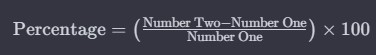
Interpreting the Result
- Positive Result: It's an increase! Your value has grown.
- Negative Result: Brace for impact—it's a decrease.
- Zero Result: No change; the status quo remains.
Tips for Smooth Sailing
Responsive Design
The calculator is designed for various screens. Whether you're on a desktop or thumb-tapping on your phone, it's got you covered.
Stylish Inputs
Notice the sleek input boxes? They're not just eye candy; they make entering your values a breeze.
Hover Over Fun
Hover over the "Calculate" button for an instant color change. It's like a tiny celebration before you get your result.
FAQs About Using the Percentage Increase Calculator
What if my values aren't numbers?
The calculator's got a gentle reminder for you. If you see an error message, double-check your inputs and ensure they're numeric.
Can I use this on my phone?
Absolutely! The calculator adjusts its style to fit your device, making it easy-peasy on both desktop and mobile.
Is there a limit to the numbers I can input?
No limits here! Whether you're dealing with pocket change or astronomical figures, the calculator's ready for the challenge.
How accurate is the calculator?
We've fine-tuned it for precision. While we can't account for rounding quirks, you can trust the result to give you a solid estimate.
What if the result is zero?
No change is still valuable information! It means your values remained constant, like a reliable old friend.
Can I use the calculator for percentage decrease?
Absolutely! If your result is negative, you're witnessing a percentage decrease in action.
Is the calculator a math genius?
Close enough! It follows a formula, but we'll let you be the judge of its genius after you see the results.
How often should I use the calculator?
As often as you'd like! Whether you're tracking sales, budget changes, or the growth of your succulent collection, the calculator is here for you.
There you have it! Go ahead, try out the Percentage Increase Calculator, and let the percentage magic unfold before your eyes.
If you have more questions or just want to share your newfound math prowess, drop a comment below! 🚀
Advantages of Using a Percentage Increase Calculator
Why bother with manual calculations when you can tap into the perks of a Percentage Increase Calculator?
| Advantage | Description |
|---|---|
| Time-Saving | Instant results, because who has time for manual math? |
| Error Reduction | Minimize the risk of miscalculations and number jumbles. |
| Effortless Comparison | Easily compare percentage increases across different scenarios. |
Frequently Asked Questions
What does a negative percentage increase mean?
A negative percentage increase indicates a decrease in value. Think of it as your smartphone battery after a Netflix binge—headed in the wrong direction.
Can the percentage increase be more than 100%?
Absolutely! A percentage increase over 100% means substantial growth. It's like turning a dime into a dollar. 💸
How can percentage increase be applied in real life?
From budgeting for increased expenses to negotiating a raise, understanding percentage increase empowers you to navigate real-life scenarios with confidence.
Can I use the Percentage Increase Calculator for anything other than numbers?
Stick to numbers, friend. The calculator might have a meltdown if you throw in emotions or pizza toppings.
Is there such a thing as too much percentage increase?
While growth is fantastic, an excessively high percentage increase might raise eyebrows. Imagine if your favorite ice cream doubled in price overnight. Yikes!
Can percentage increase be negative in business?
Absolutely. A negative percentage increase in business could signify declining sales, which is as unwelcome as a rain cloud on a picnic day.
How often should I check for percentage increases?
Regularly! Whether it's monitoring your savings account or tracking website traffic, keeping an eye on percentage increases helps you stay informed.
Can I use percentage increase to impress my friends?
Why not? Casually drop percentage increase knowledge at your next gathering and watch as your friends marvel at your newfound math prowess.
In Conclusion
And there you have it, the ins and outs of percentage increase and the magic of the Percentage Increase Calculator. We've demystified the formula, celebrated the calculator's wonders, and tackled burning questions with the finesse of a pizza chef tossing dough.
Remember, percentage increase isn't just about numbers; it's about understanding growth and making informed decisions.
So, go ahead, embrace the world of percentages, and let the calculator be your trusty sidekick on this math-filled adventure! 🚀
License:
by Daniel Endraws (https://codepen.io/Mamamia776/pen/xRPzZm)