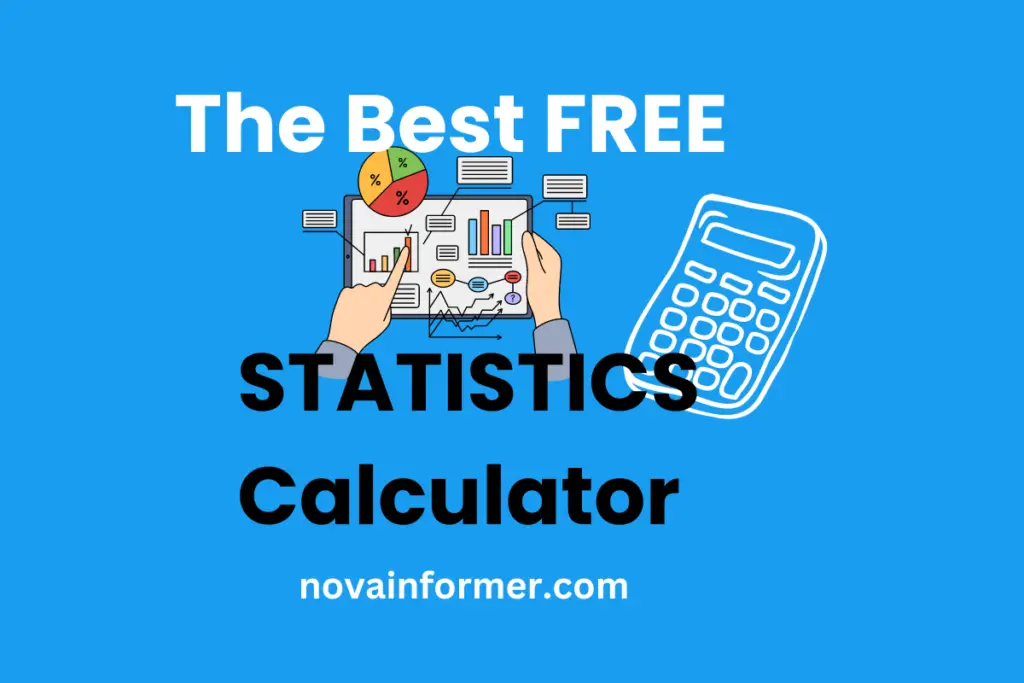Unleash the magic of numbers with the Statistics Calculator, simplifying calculations for a diverse range.
In a world filled with data, making sense of the numbers around us can feel like deciphering a secret code. Fortunately, the magic wand that helps us unlock this numerical mystery is the ability to calculate statistics.
Whether you’re a student tackling a math problem or a professional analyzing business trends, understanding how to calculate statistics is a crucial skill. And guess what?
We’re about to embark on a journey into the realm of numbers with a touch of humor and a dash of simplicity.
Key Takeaways
- Crack the Code: Calculating statistics is like having a secret code to decode data.
- Everyday Magic: From school projects to business analysis, statistics are everywhere.
- Tool of the Trade: The Statistics Calculator is your virtual sidekick for number-crunching adventures.
What’s the Fuss About Calculating Statistics?
The Basics Unveiled
Ever wondered what those mean, median, and mode friends are up to in your math class? Let’s break it down.
Mean – The Friendly Average
The mean, often called the average, is like the social butterfly of statistics. It adds up all the numbers and divides by how many there are. Imagine going to a party and meeting someone who perfectly represents the vibe of the entire crowd – that’s the mean!
| Numbers | Calculation | Mean |
|---|---|---|
| 2, 4, 6 | (2 + 4 + 6) / 3 | 4 |
| 10, 20, 30 | (10 + 20 + 30) / 3 | 20 |
Median – The Middleman
Now, let’s talk about the middle child – the median. It’s the number that hangs out right in the middle when all the numbers are lined up. No favoritism here, just pure middle ground.
| Numbers | Arrangement | Median |
|---|---|---|
| 3, 6, 9, 12 | 3, 6, 9, 12 | 7.5 |
| 15, 25, 35, 45 | 15, 25, 35, 45 | 30 |
Mode – The Popular Kid
Now, who doesn’t love the popular kid at school? That’s the mode – the number that shows up the most in a set. It’s the class favorite!
| Numbers | Mode |
|---|---|
| 4, 7, 4, 9 | 4 |
| 10, 20, 20 | 20 |
Advanced Moves
Okay, let’s level up. We’re diving into standard deviation and variance – the superheroes of statistical dispersion.
Standard Deviation – The Maverick
Think of standard deviation as the maverick who measures how spread out the numbers are. Small standard deviation means the numbers are close, while a big one means they’re all over the place.
Variance – The Rebel
Variance is the rebel sibling of standard deviation. It’s just the squared version, giving more weight to those outliers. Embrace the chaos!
Statistics Calculator: Your Virtual Math Wizard
What’s in the Toolbox
So, you’ve got this friend called the Statistics Calculator, and you’re wondering, “What’s in your toolbox, buddy?”
Mean, Median, Mode
Yep, the classics! The Statistics Calculator takes your list of numbers and spits out the mean, median, and mode faster than you can say “mathematics.”
Standard Deviation and Variance
Feeling adventurous? The Calculator doesn’t shy away from the big guns. Plug in your numbers, hit calculate, and voila – standard deviation and variance at your service.
How to Use The Statistics Calculator
So, you’ve stumbled upon this magical Statistics Calculator and you’re ready to unleash its power on your dataset? Let’s make this as easy as pie.
Step 1: Enter Your Dataset
Find the cozy text area labeled “Enter your dataset here.” Throw in your numbers, separated by commas. Imagine you’re whispering secrets to the Calculator.
Step 2: Choose Your Set Type
Decide if your data is a rebel sample or the entire population. Click the “Sample” radio button for the rebellious ones or “Population” for the inclusive types.
Step 3: Select Your Calculations
Dive into the sea of options under “Select your desired calculation options.” Tick the boxes for what you want – from minimum to outliers, it’s your call.
Step 4: Choose Your Calculation Mode
Now, pick how you want the magic delivered. “Calculate and Copy” if you want it all done and neatly copied, or just “Calculate” if you’re feeling mysterious.
Step 5: Click Here to Calculate
The big, bold button that says “Click here to Calculate” is your gateway to the magic show. Give it a tap, and let the Calculator do its thing.
Step 6: Revel in Your Results
Your results will pop up in the text area below, labeled “Your results will appear in the area below.” Revel in the magic of numbers!
And there you have it, the enchanted journey of using the Statistics Calculator. Numbers never looked this good, right? ✨
Frequently Asked Questions
How accurate is the Statistics Calculator?
The Statistics Calculator is as accurate as your input. Garbage in, garbage out, as they say. Make sure your numbers are correct, and the Calculator will do its job flawlessly.
Can I use the Statistics Calculator for business analysis?
Absolutely! The Calculator is a versatile tool that fits right into business analysis, helping you make informed decisions based on accurate statistical insights.
Is it suitable for students?
Yes, it’s student-friendly! The Calculator simplifies complex statistical concepts, making it a valuable companion for students tackling math problems or working on projects.
What’s the difference between standard deviation and variance?
Standard deviation is like the wild cousin, measuring the spread of numbers. Variance is its squared sibling, giving more weight to extreme values. They’re two sides of the same statistical coin.
Can the Calculator handle large datasets?
Yes, it can. The Statistics Calculator is equipped to handle both small and large datasets, making it a reliable tool for any number-crunching scenario.
Is the Calculator user-friendly?
Absolutely! You don’t need a PhD in mathematics to use it. The interface is designed for simplicity, ensuring a smooth experience for users of all levels.
How often should I update the Calculator?
The Calculator automatically updates to ensure optimal performance. No need to stress about outdated features – it’s always ready for your statistical adventures.
Can I trust the Calculator’s results?
Trust is earned, and the Statistics Calculator has earned its stripes. It follows mathematical principles, providing accurate results you can rely on.
Conclusion
So, there you have it – the magical world of calculating statistics and the trusty sidekick, the Statistics Calculator. From unraveling the secrets of mean, median, and mode to exploring the advanced realms of standard deviation and variance, we’ve taken a fun-filled journey into the heart of numbers.
Remember, math doesn’t have to be a daunting mystery. With the right tools and a sprinkle of humor, you can conquer any statistical challenge that comes your way. So, go ahead, calculate those statistics, and let the numbers tell their fascinating tales! 🎩✨
License:
by whammy2437 (https://codepen.io/whammy2437/pen/jOQORqJ)