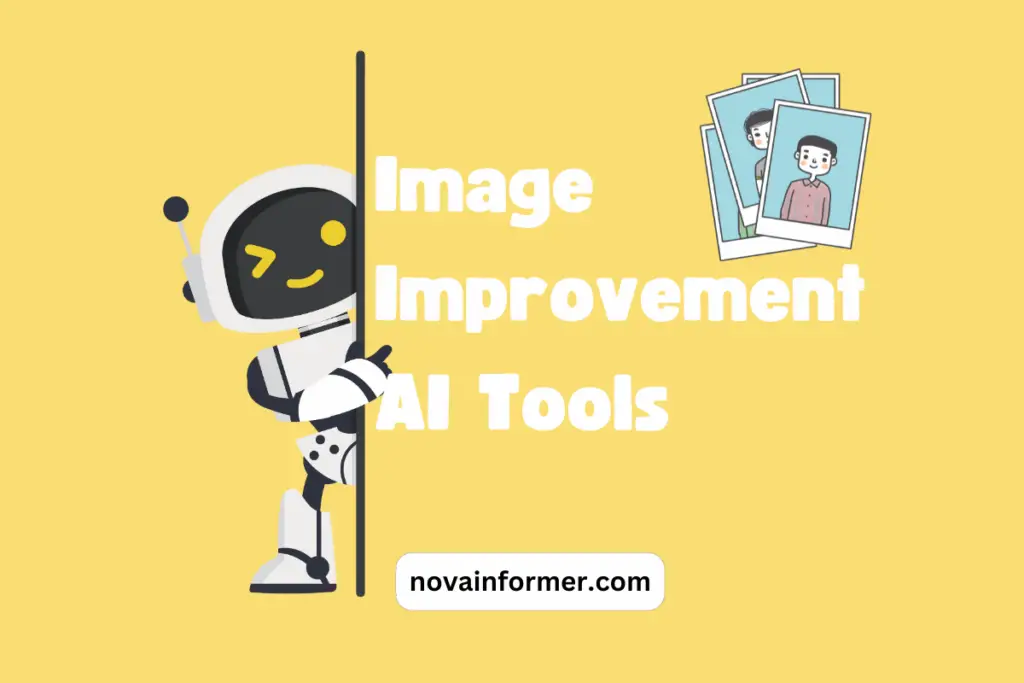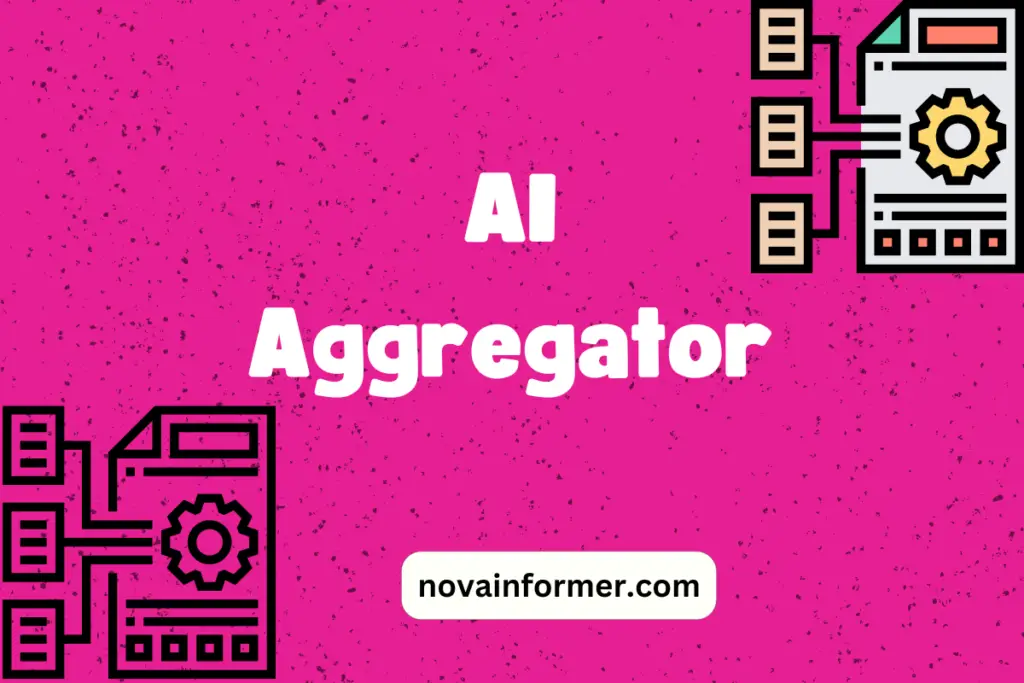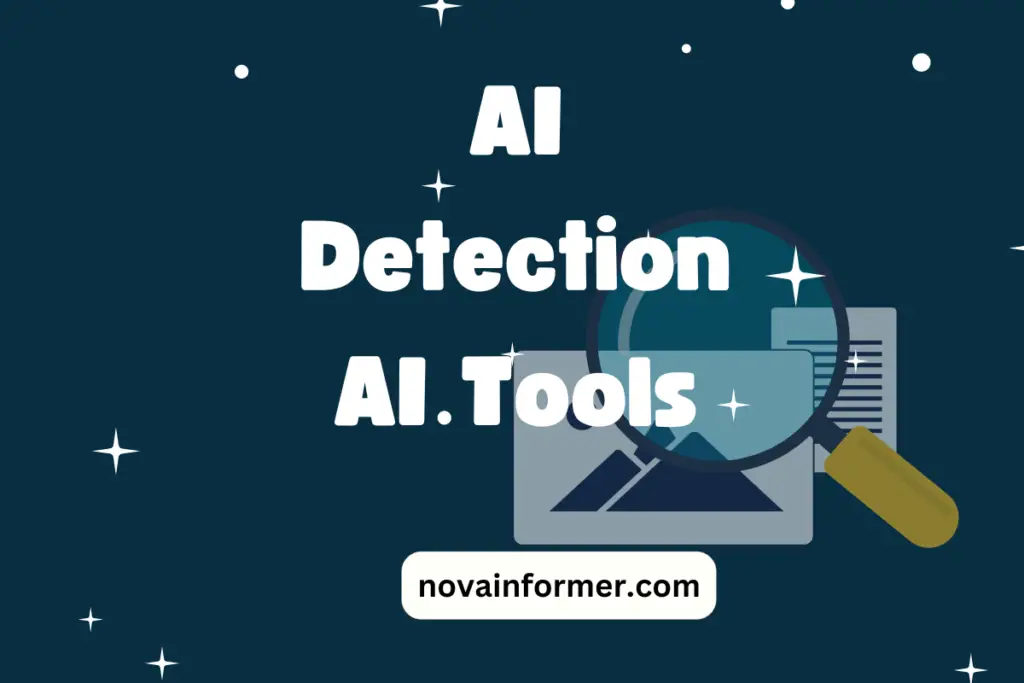Improve and manipulate any image with the Image Improvement AI Tools below.

FaceSwapper
FaceSwapper.ai is a free online tool that lets users effortlessly swap faces in photos and videos. Simply upload images in .jpg or .png format, and hover the mouse over the face to see the magic unfold. Unlimited swaps, no cost.
Price Model: FREEMIUM
TAG: Image Improvement
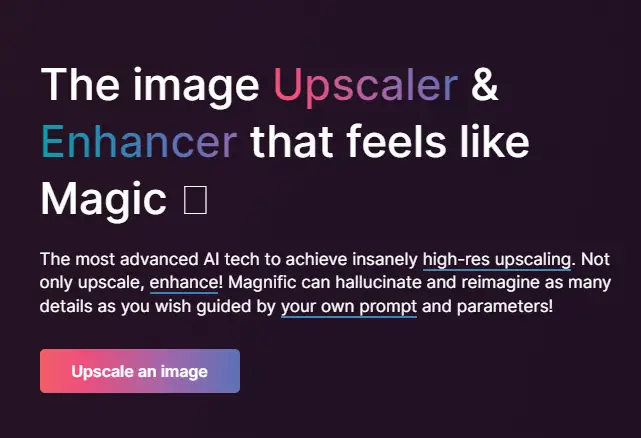
Magnific AI
Magnific, an AI image upscaler, boosts resolution and detail with an adjustable Creativity slider. Ideal for photography, graphic design, and digital art, it caters to professionals and enthusiasts. Available through a secure monthly subscription handled by Stripe.
Price Model: PAID
TAG: Image Improvement
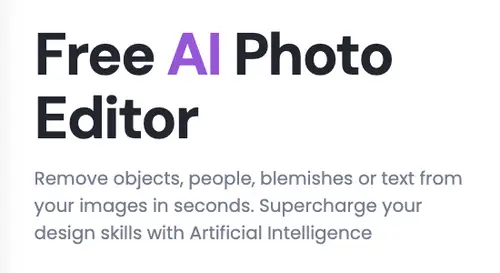
Photo Editor AI
PhotoEditor.ai: Free AI photo editor! Remove unwanted objects, enhance faces, and more. Ideal for personal, agencies, real estate, and e-commerce. Inpainting technology for natural-looking results. Upload, draw, download in high quality. Future updates include background removal.
Price Model: FREE
TAG: Image Improvement

AI Pet Photos
AI Pet Photos: Beta tool for unique, high-quality pet portraits using AI. Upload a photo, get 21 detailed and resembling portraits in under 2 hours. Professional lighting, transform pets into characters with a few clicks. Safe for printing or online sharing. No refunds due to expensive generative AI computing power.
Price Model: PAID
TAG: Image Improvement
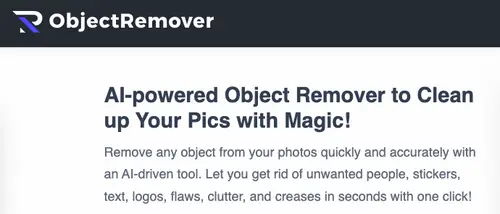
Object Remover
Object Remover: AI-powered photo editing made simple! Easily erase unwanted elements – people, cars, products, text, backgrounds, and more. Deep learning algorithms swiftly recognize and remove objects. Free to use, quick processing, and no watermarks on exported files.
Price Model: FREE
TAG: Image Improvement

Storia Textify
Textify: Tool for replacing AI-generated image gibberish with desired text. Upload or select an image, type in desired text, click Textify for AI-generated image with the new text. Can also remove existing text without replacement.
Price Model: FREE
TAG: Image Improvement

Color.io
web app for creative color grading. Extract colors from reference images, apply to your own, and manually adjust grades with advanced tools. Pro version lets you create custom 3D LUTs for the exact look in videos, photos, and renders across all supported applications.
Price Model: FREEMIUM
TAG: Image Improvement
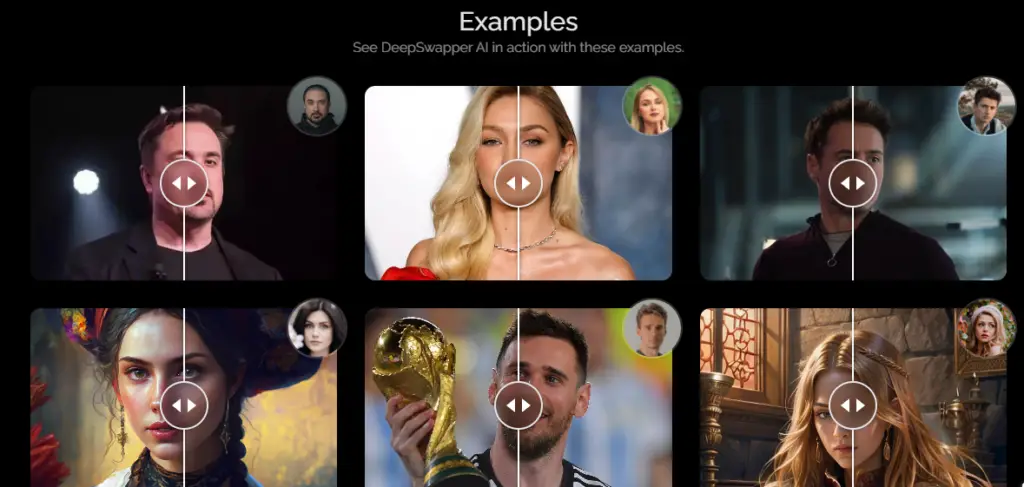
DeepSwapper AI
DeepSwapper is a free, unlimited face-swapping tool with high-quality, realistic results. It’s watermark-free, ad-free, and imposes no swap limits. The secure service doesn’t store uploaded images, supports multiple file formats, and includes examples and an FAQ section.
Price Model: FREE
TAG: Image Improvement

Vmake
Vmake: AI-powered tool with image and video editing tools for stunning content. Features Video Quality Enhancer, Background Removers, Object Eraser, Image Enhancer, Uncrop, Watermark Remover, AI Marketing Advisor, AI Writer, and Templates. Available on iOS and Android app stores with downloadable resources for creative content creation.
Price Model: FREEMIUM
TAG: Image Improvement, Video Editing

Modyfi
Modyfi: Next-gen image editing with AI-native design, powerful tools, and real-time collaboration. Features ultimate flexibility, non-destructive editing, lightning-fast browser-based processing, and creative vector/raster tooling. Customize designs with an in-app code editor and join a community of designers for easier and faster image editing.
Price Model: FREEMIUM
TAG: Image Improvement

Remini
Transform old photos with one tap! Photo-enhancement app revitalizing over 100 million photos. Advanced AI technology for stunning, clear HD images. Improve facial photos, repair damaged pictures, and create share-worthy content. Supports multiple languages and offers premium features through subscriptions. Cherish memories, impress others, and enjoy effortless photo restoration magic with Remini.
Price Model: FREEMIUM
TAG: Image Improvement

Snapix
An AI-powered photo editing platform. Edit and share photos easily. Features: replace backgrounds, remove unwanted elements, simplify images in seconds. Supports multiple file formats, secure payment service.
Price Model: PAID
TAG: Image Improvement

Stillgram
An A.I. travel camera app for iPhone, magically removes crowds from photos. Users can mark people to keep them in the photo and also take selfies. It offers a Live Stillgram feature and is optimized for iPhone’s Neural Engine for fast performance. No mobile data is needed, and it provides pro tips for optimal stillgrams.
Price Model: FREEMIUM
TAG: Image Improvement

EPIK
An AI photo editor with pro features, skin retouch, filters, and creative tools. Perfect for pros and casual users alike.
Price Model: FREEMIUM
TAG: Image Improvement
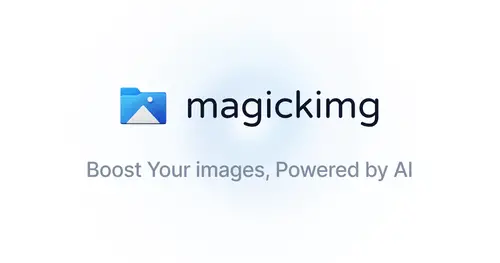
Magickimg
An AI platform revolutionizing image enhancement. Features AI-powered tools like Photo Restoration, Face2Cartoon, Remove Background, Colorize Image, and Upscale Image. Free accounts get 5 trial credits/month; subscription accounts available for more credits. Offers an affiliate program and refund option for unsatisfied customers.
Price Model: FREEMIUM
TAG: Image Improvement

Pic Craft AI
An AI-powered product photography tool. Saves time and money with AI photoshoots, background removal, and AI-crafted backgrounds. Premium email support, full commercial license. Budget-smart option with special beta price. Generate converting, uncluttered, and captivating product photos.
Price Model: PAID
TAG: Image Improvement

BestBanner
BestBanner tool is an image optimization tool that employs lossy compression algorithms to reduce image size without compromising quality. It enhances website performance, enabling faster loading times. Additionally, users can resize images and apply effects like sharpening and blurring.
Price Model: FREEMIUM
TAG: Finance

Headshot Generator AI
AIHeadshot.app is a premium AI headshot generator with 50+ styles, light settings, and backgrounds. Create realistic headshots in 3 steps, perfect for photographers of all levels.
Price Model: FREEMIUM
TAG: Finance

AI Headshots
Quickly create professional corporate headshots with customizable backdrops, clothing options, and advanced editing tools, including background removal and HD model photography. Affordable and efficient.
Price Model: PAID
TAG: Finance

InPixio
A Powerful photo editing software with quick tools for edits, cropping, background removal, and more. Auto-correction, AI-powered editing, and tools for mobile, online, and desktop. Instant studio-quality product shots for e-commerce. It eliminates manual editing.
Price Model: FREEMIUM
TAG: Finance
See other ai tools:
Image Improvement AI Tools: Enhancing Your Pictures with a Touch of Tech Magic
We all love taking pictures, right? But sometimes, those photos just don’t turn out as amazing as we hoped. Fear not! Image Improvement AI Tools are here to sprinkle a bit of digital magic on your snapshots, making them look dazzling. In this article, we’ll dive into the world of these AI tools, exploring how they work, why they’re fantastic, and how they can turn your ordinary photos into extraordinary masterpieces.
Key Takeaways:
- Image Improvement AI Tools enhance the quality of your pictures using smart technology.
- These tools are like little wizards for your photos, making them look stunning with just a click.
- Say goodbye to dull images – AI tools add color, sharpness, and magic to your snapshots.
The Basics: What Are Image Improvement AI Tools?
Unveiling the Wizards Behind Your Pictures
Image Improvement AI Tools are like magical helpers for your photos. They use advanced technology to analyze your pictures and make them look better. Just imagine having a tiny assistant who adds a touch of sparkle to every photo you take – that’s what these tools do!
How Do They Work Their Magic?
Now, let’s get a bit techy, but don’t worry, we’ll keep it simple. These tools use something called Artificial Intelligence (AI) to understand your photos. AI is like a smart friend that learns and adapts. It looks at your picture, figures out what needs improvement, and applies the perfect adjustments.
The Marvels of Image Improvement AI Tools
Turning Ordinary into Extraordinary
You took a photo, but it looks a bit blah? That’s where Image Improvement AI Tools step in. They can:
- Enhance Colors: Make the colors pop like fireworks.
- Boost Sharpness: Say goodbye to blurry images; AI adds that crisp touch.
- Remove Distractions: Ever had an unwanted object in your photo? Poof! AI can make it disappear.
One-Click Wonders
No need to be a photo editing pro – these tools are user-friendly. With just one click, your photo goes from “meh” to “wow.” It’s like having a magic wand for your pictures!
Time-Saving Wizards
Editing photos can be time-consuming. But with AI Tools, it’s quick and easy. Your photos get a makeover in seconds, leaving you more time to capture more memories.
Behind the Scenes: Understanding the Tech
Decoding the AI Language
AI talks in pixels and algorithms, but you don’t have to! It looks at your photo pixel by pixel, understanding the colors and patterns. Then, it uses clever algorithms to make adjustments – all in the blink of an eye!
Machine Learning Magic
Here’s a fancy term: Machine Learning. It’s like AI’s big brother, always learning and getting better. Image Improvement AI Tools use this magic to adapt to different types of photos, ensuring top-notch results every time.
Choosing Your Image Improvement AI Tool
The Variety of Magical Choices
Different tools offer various features. Let’s break it down:
| Tool | Features |
|---|---|
| MagicFixer Pro | Color enhancement, sharpness boost, distraction removal |
| SnapWiz | One-click wonders, quick and easy |
| PixelPerfect Master | Advanced editing options, tailored for professionals |
Choose the one that suits your needs, whether you want simplicity, advanced features, or something in between.
FAQs: Your Curiosities Answered
Can I Use Image Improvement AI Tools on My Phone?
Absolutely! Many tools have mobile apps, making it easy to enhance your photos on the go.
Will AI Tools Replace Professional Photographers?
No way! AI tools are fantastic, but they can’t replace the artistry of a skilled photographer. Think of them as magical assistants, not replacements.
Do I Need to Be a Tech Whiz to Use These Tools?
Not at all! They are designed to be user-friendly. Just a few clicks, and your photos are transformed.
Can AI Tools Bring Back Lost Photos?
Unfortunately, no. If a photo is lost, even the magic of AI can’t bring it back. Always back up your precious memories.
Do These Tools Work for Old Photos?
Absolutely! They can breathe new life into vintage photos, making them look vibrant and fresh.
Are AI Tools Safe to Use?
Yes, they are! Reputable tools prioritize user privacy and ensure your photos are treated with the utmost care.
Can AI Tools Create Cartoon Versions of Photos?
Some can! If you want a fun twist, look for tools that offer creative filters and effects.
Will These Tools Drain My Phone’s Battery?
They’re designed to be efficient. While they use a bit of power, it won’t drain your battery dramatically.
Conclusion: Your Photos, Your Magic
In a world where pictures speak a thousand words, Image Improvement AI Tools add a magical vocabulary. Embrace the tech, enhance your photos, and let the magic unfold with just a click. Remember, it’s not about replacing your skills but amplifying them. Now, go on, capture the world, and let the AI wizards make your memories truly enchanting! ✨