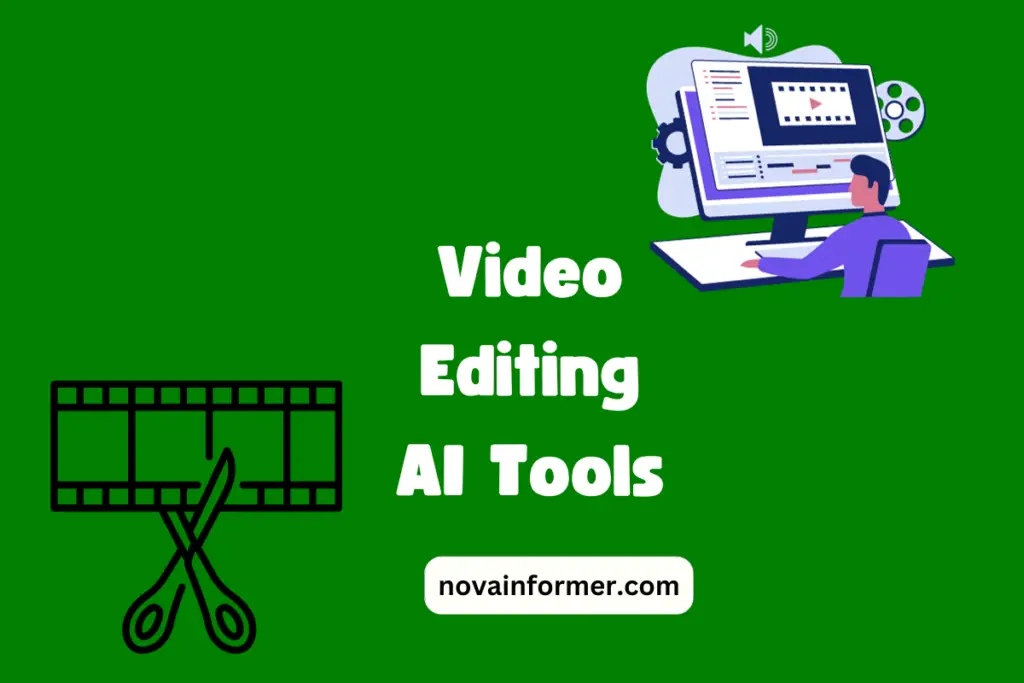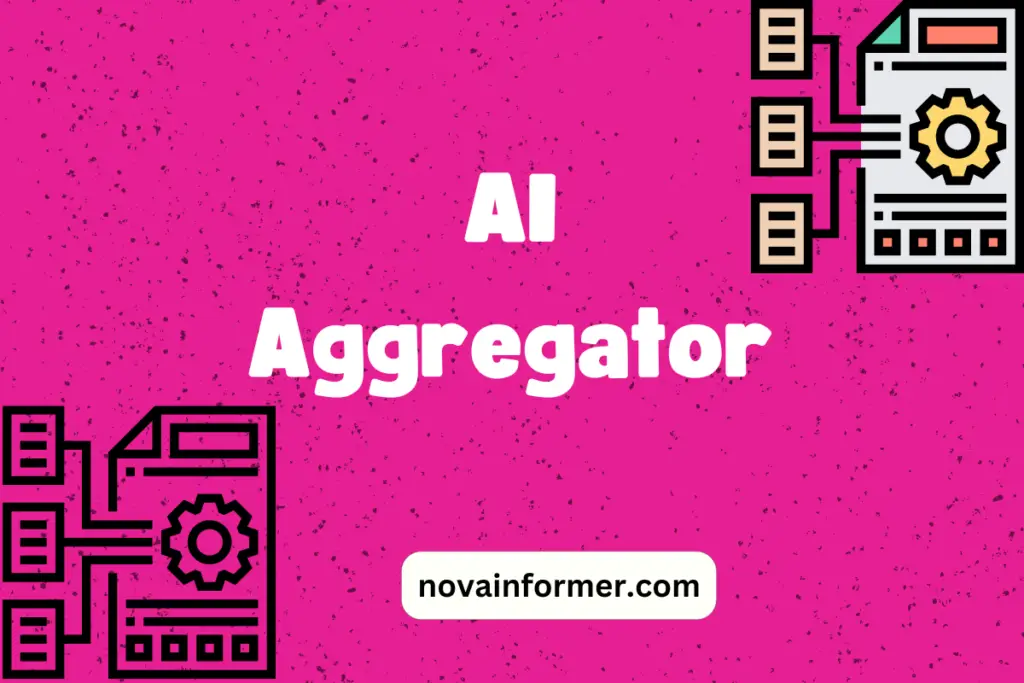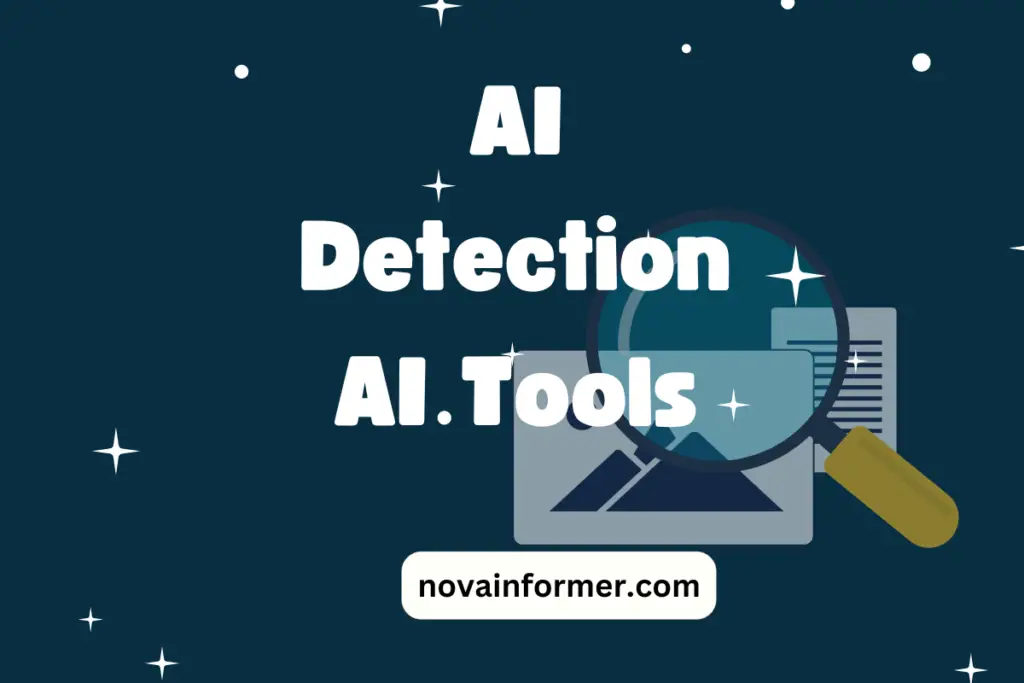Video Editing Ai tools exist to take the burden of editing your videos off you. Here is a list of some of the best and most popular.

Roll
A powerful AI video app for stunning content creation with a smartphone. Cinema-level image and podcast-level audio quality, multicam effects, VFX, auto-edits, and Roll Editor. Shoot once, publish everywhere. Machine learning automates the video production workflow, enabling faster and cost-effective professional-level videos.
Price Model: FREE
TAG: Video Editing

Submagic
Submagic is an AI tool that makes awesome video captions. It uses AI to create captions with emojis and smartly highlighted keywords. It also has auto-accurate captions, trendy templates, and auto emojis and keyword highlighting. Content creators save time, improve accessibility, and boost viewer engagement with Submagic.
Price Model: PAID
TAG: Video Editing

CapCut
AI-powered platform for top-notch videos and images! Video editing with effects, stickers, animation, and more. Image tools include upscaling, color correction, and background removal. Marketing features like batch editing, resizing, and AI model integration. Ideal for content creators, social media, and small businesses. Boost your presence on TikTok, YouTube, Instagram, WhatsApp, and Facebook!
Price Model: FREEMIUM
TAG: Video Editing

Vimeo AI
Swiftly create, edit, and share videos with AI-powered script generator, teleprompter, and innovative text-editing feature. Generate scripts from scratch in seconds, perfect performances with built-in teleprompter, and edit videos by deleting unwanted text. Mobile app supports video capture with a built-in teleprompter, AI-powered editing, and easy sharing from anywhere.
Price Model: PAID (It offers a free trial)
TAG: Video Editing, Generative Code

FireCut
An AI-powered video editing for Adobe Premiere Pro. Save time with features like silence cutting, automated camera switching, zoom cuts, and automated chapter generation. Clean up hours of footage in one click, edit podcasts effortlessly. Praised for speed and accuracy, saving users hours of work.
Price Model: PAID (It offers a free trial)
TAG: Video Editing

Capsule
AI-powered video editing tool for 10x faster, easier editing. Unified workspace, motion design systems, AI Co-Producer™ for automation, self-writing AI titles, original on-brand B-roll, and more. Designed for enterprise teams for professional-grade videos with studio-quality graphics and captions.
Price: UNKNOWN/YET TO BE LAUNCHED
TAG: Video Editing
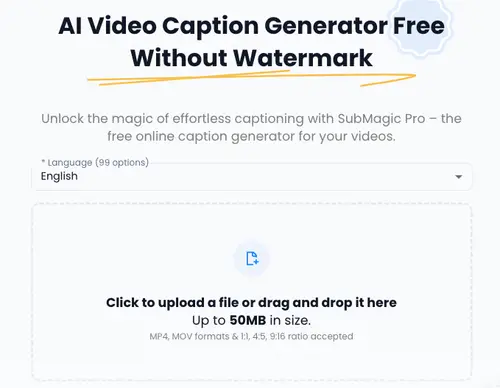
SubmagicPro
Free online video caption generator with no watermarks. It supports 99 languages, customizable font, color, background, position, and size. Allows uploading large files (up to 100 MB) and editing captions anytime. Signing up unlocks features like real-time editing, saving projects, and downloading anytime.
Price Model: FREE
TAG: Video Editing

Snapvid
An AI video editing tool. Turns any video into a viral short. Features: customizable subtitles, animated emojis, multi-export, face tracking, more.
Price Model: PAID (It offers a free trial.)
TAG: Video Editing
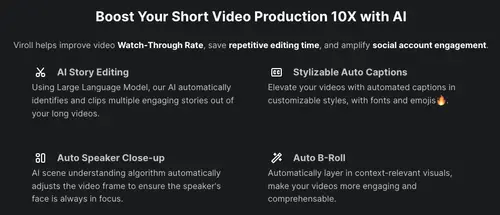
Viroll
AI-powered video creation tool. Creates/edit short videos 10X faster. Offers automated captions, clips engaging stories from long videos, adjusts frames for speaker focus, and layers in context-relevant visuals.
Price: UNKNOWN/YET TO BE LAUNCHED
TAG: Video Editing

Record Once
AI-powered video creation tool for quick, professional tutorials and demos. Automatic editing, mistake removal, voice-overs, and instant sharing. Features include text guides with screenshots and the ability to update published videos. Streamlined, efficient video creation in minutes.
Price Model: PAID (It offers a free trial.)
TAG: Video Editing

KwiCut
Talking head video editor with GPT-4.0 AI. Voice cloning, noise removal, auto transcription, text-to-speech, subtitles, AI video generator.
Price Model: PAID (It offers a free trial.)
TAG: Video Editing
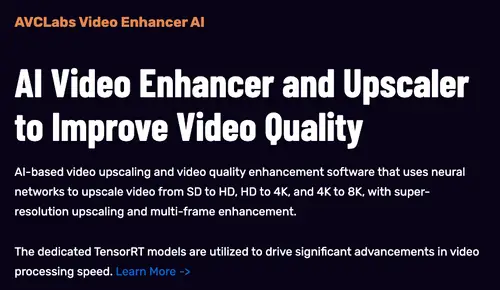
AVCLabs Video Enhancer
Comprehensive AI video upscaling tool using neural networks and TensorRT models. Upscales from SD to HD, HD to 4K, 4K to 8K while maintaining quality. Features AI colorization, frame interpolation, and single/multi-frame enhancement. Leverages NVIDIA TensorRT for accelerated video processing, offering exceptional results for improving video quality.
Price Model: PAID (It offers a free trial.)
TAG: Video Editing
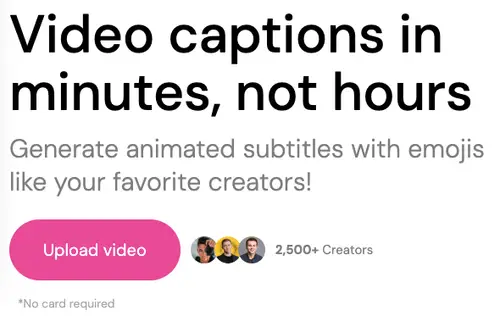
Vsub
Creates video captions with 98.5% accuracy in minutes. Features auto-generated captions, highlighted keywords, templates, and animated emoji captioning. Streamlines content creation for enhanced engagement.
Price Model: FREEMIUM
TAG: Video Editing
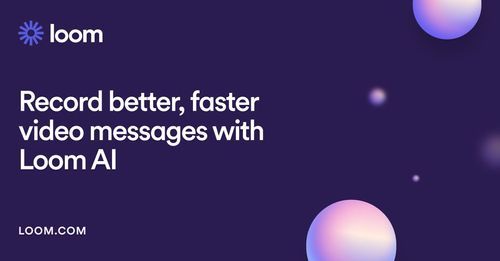
AITool
AI-powered video messaging tool for enhanced productivity. Features AI-generated titles, summaries, chapters, tasks, and more. Streamlines recording, sharing, and managing video messages. Additional features include filler word removal, silence removal, voice and cam avatars, and more.
Price Model: PAID
TAG: Video Editing
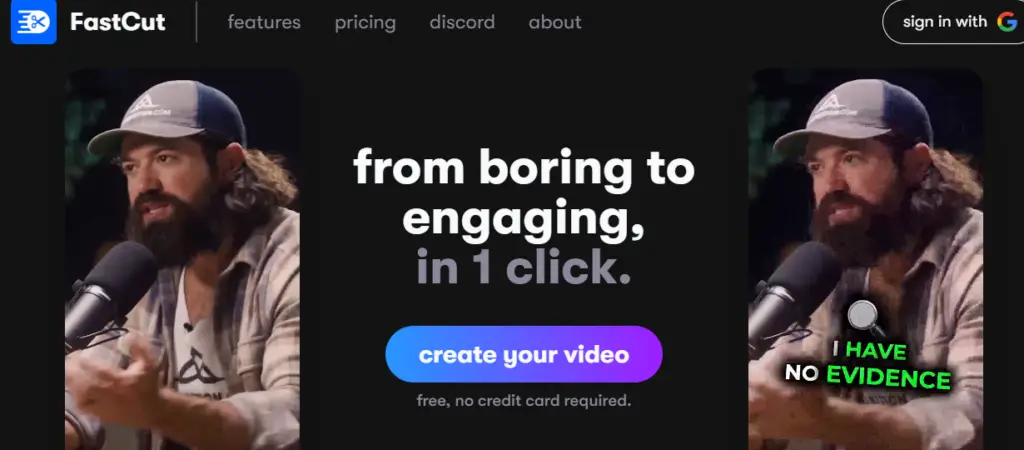
FastCut
FastCut is a user-friendly video creation tool with auto captions, trendy templates, keyword highlighting, and auto emojis. It offers Starter and Premium subscription plans, along with support from the FastCut team.
Price Model: FREEMIUM
TAG: Video Editing
See other ai tools:
Key Takeaways:
- Video editing AI tools make editing easy and boost creativity.
- They handle the hard parts, so you can focus on storytelling.
Understanding Video Editing AI
Video editing AI is like a helpful friend for easy video edits – no need for confusing tools.
How AI Video Editing Works
AI is your smart helper. It looks at your video, suggests edits, all without any magic tricks.
Why AI Video Editing is Cool
- Saves Time: AI makes editing faster.
- Consistent Style: Your videos always look cool and professional.
Exploring AI Tools
Now, let’s check out cool video editing AI tools – no magic, just awesome tech!
1. Canva: Easy and Artsy
- Automatic Transitions: Smooth transitions made easy.
- Smart Cut Suggestions: No awkward pauses.
- Instant Color Magic: Turn dull videos into vibrant stories.
2. Magisto: Your Video Genius
- Easy Storyboarding: Arrange your clips effortlessly.
- AI Effects: Hollywood-style magic.
- Instant Soundtrack: Add mood without musical skills.
FAQs – Your Questions Answered
Can I trust AI with my creative vision?
Absolutely! AI is your creative sidekick.
Do I need a supercomputer for these tools?
Nope. They work great on regular devices.
Are these tools good for beginners?
Yes, they’re easy for beginners.
Will AI understand my video style?
Yes, it learns your style.
Will AI take away my personal touch?
No way. AI enhances your work but keeps your unique touch.
Can AI make mistakes?
Sometimes, but usually good. Just check and fix if needed.
How much do these tools cost?
Prices vary, but many have free versions.
Can I use these for professional projects?
Absolutely! Pros love these tools for quality and efficiency.
Conclusion – Simple Video Magic
AI makes video editing easy and fun. It helps us be creative without getting stuck. What’s your favorite AI video tool? Share in the comments!