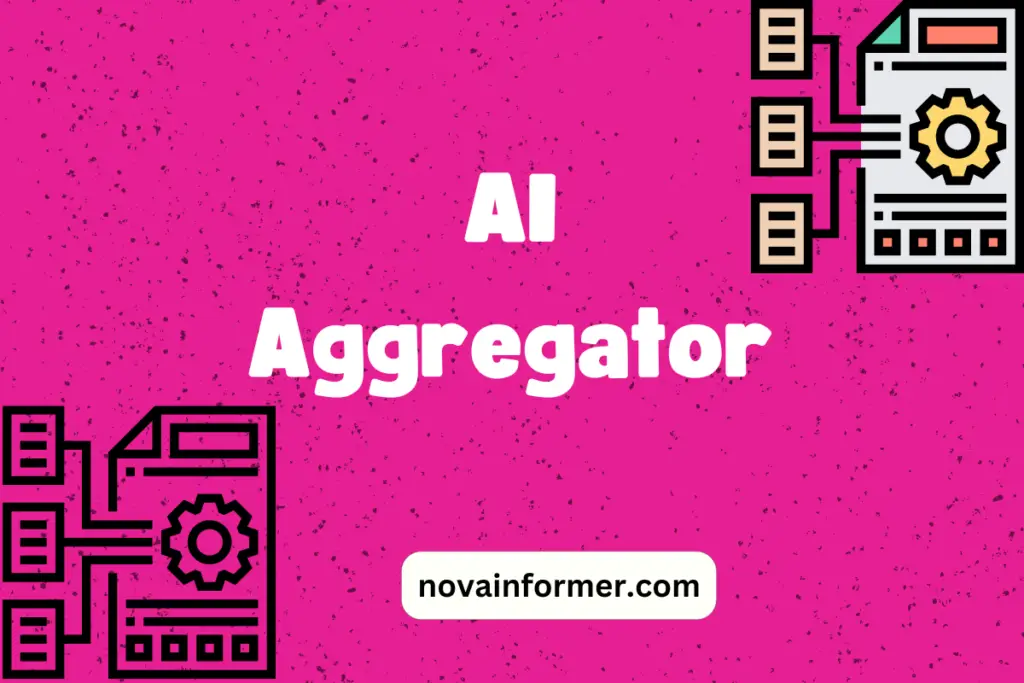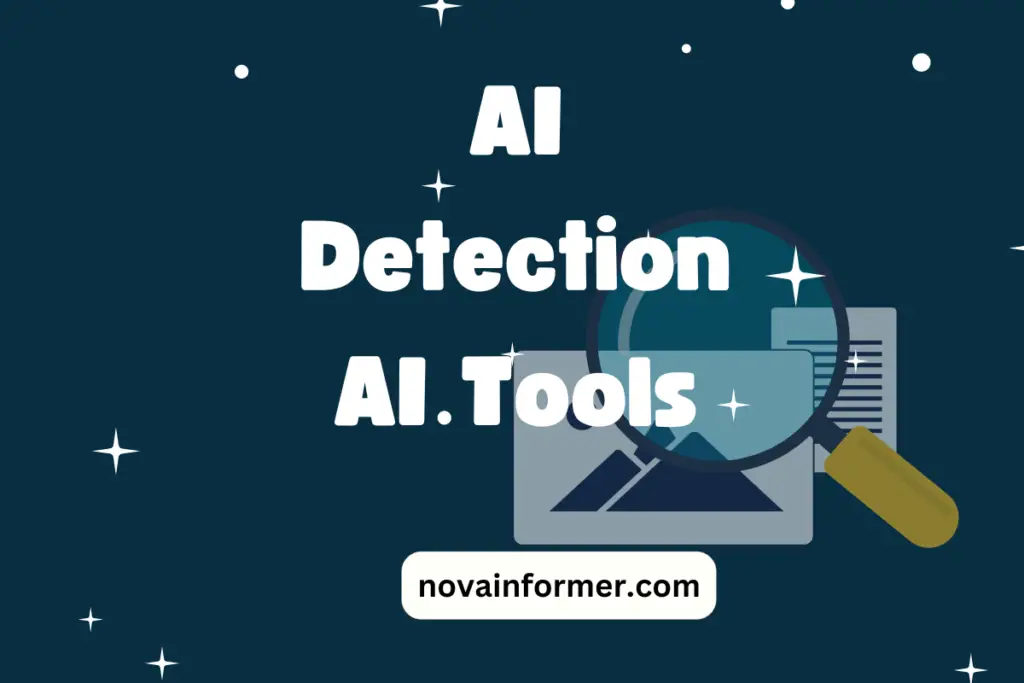Want to turn your Text to video? The text-to-video ai tools below will do that and more.
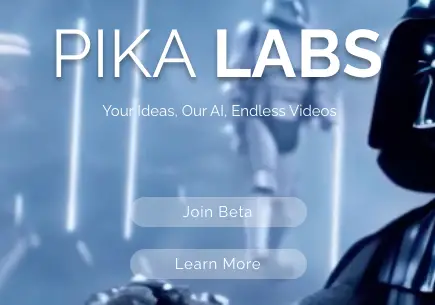
Pika Labs
Turn your ideas into videos with ease. No more complex editing—just type your text, and watch it transform into visually captivating content effortlessly. Unleash your creativity and engage your audience with dynamic video content.
Price Model: FREE
TAG: Text-To-Video
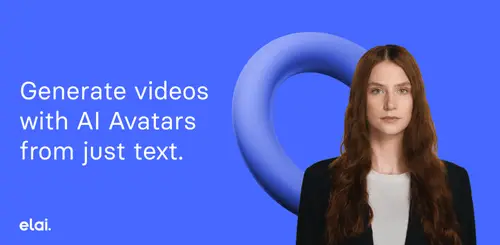
Elai.io
Your AI video wizard! No camera needed – just text. Voice cloning, translations, and prompt-based video creation. Scale up with personalized experiences and diverse avatars. Perfect for explainer videos, HR onboarding, e-learning, and more. Trusted globally, with flexible pricing and top-notch privacy.
Price Model: FREEMIUM
TAG: Text-To-Video
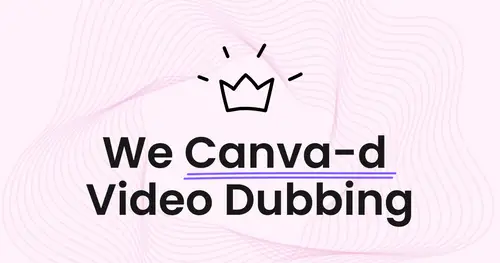
Dubverse.ai
An AI-powered multilingual video dubbing made easy! Text-to-speech, machine translation, and generative AI for quick, cost-effective content. Self-servable script editor, human-like AI voices in various languages. Dub across multiple languages at once for wider reach and enhanced SEO. Praises for ease of use and time-saving from creators in e-learning, product explainers, news outlets, and beyond.
Price Model: FREEMIUM
TAG: Text-To-Video

Moonvalley
A text-to-video AI for cinematic animations. Features motion control, style flexibility, custom images, analytics. Explore trending videos, choose plans from beginner to advanced.
Price: UNKNOWN/YET TO BE LAUNCHED
TAG: Text-To-Video

Ssemble
Online video editor with powerful AI plugins for creative videos. It features Video Cutter, Trimmer, Overlay videos, Rotate Video, Add Subtitles, Auto Subtitle Generator, Add Text, Add Photo, Add Audio, Add Watermark, Download YouTube Video, and Free Tutorial Video Maker. Amazing plugins include Background Remover, Voice Creator, Cloud Storage, and Epidemic Sound.
Price Model: FREEMIUM
TAG: Text-To-Video, Video Editing
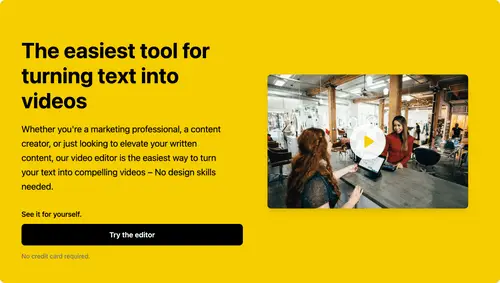
Taleblocks
Swiftly create branded videos from text with AI voiceovers, intuitive editors, HD export, and public templates. Ideal for businesses in marketing, promotions, real estate, education, and brand storytelling.
Price Model: FREEMIUM
TAG: Text-To-Video

Adori Labs
An AI tool converting blogs to videos for enhanced content marketing. Paste blog URL, extract headlines/images, summarize, generate AI visuals. Select voiceovers and visuals, publish on various platforms with SEO optimization. Trusted by top brands for boosted engagement and reach. Free signup, access to professional voiceovers. Simplifies content repurposing for YouTube, positive customer feedback, integrates with popular platforms.
Price Model: FREEMIUM
TAG: Text-To-Video

Vidiofy AI
AI-powered engine converts text into reel-style vertical videos for social media. It enables brands and publishers to reach, grow, and engage audiences, unlocking new income streams. Features customizable templates, licensed stock footage, background tracks, languages, and natural AI voice narration.
Price Model: PAID (It offeres a free trial.)
TAG: Text-To-Video
See other ai tools:
Key Takeaways:
- Converting text to video effortlessly is possible with ai tools.
- Enhance engagement and communication through dynamic visual content.
Introduction
In the digital era, conveying messages creatively is crucial. Text-To-Video tools offer a seamless way to transform plain text into captivating visual narratives. Let’s explore this innovative technology, breaking down the basics for a smooth understanding.
Why Text-To-Video Matters
Creating videos from text simplifies complex information, making it accessible for a broader audience. It’s not about being a tech whiz; it’s about enhancing communication in a fun and interactive way.
Benefits of Text-To-Video Tools
- Accessibility: Reach diverse audiences, including those with different learning preferences.
- Engagement: Capture attention with dynamic visuals, keeping viewers hooked.
- Communication: Convey messages more effectively through a combination of text and visuals.
How Text-To-Video Tools Work
Understanding the magic-free process behind these tools is key. Instead of waving wands, it’s all about user-friendly interfaces and efficient algorithms.
The Process Simplified
| Step | Description |
|---|---|
| 1 | Input your text into the chosen tool. |
| 2 | Select visual elements or themes. |
| 3 | Let the tool work its magic – no spells! |
| 4 | Download or share your new video. |
Frequently Asked Questions
How user-friendly are these tools?
Text-To-Video tools are designed with simplicity in mind, ensuring even beginners can create engaging visuals effortlessly.
Can I customize the visual elements?
Absolutely! Most tools offer a range of customization options, allowing you to tailor the visuals to match your content.
Are there limitations on text length?
While specific limits may vary, many tools can handle varying text lengths. Check the tool’s guidelines for optimal results.
Do I need special skills to use these tools?
No special skills required! These tools prioritize user-friendliness, making them accessible to everyone.
How do Text-To-Video tools benefit SEO?
Visual content enhances user engagement, positively impacting SEO by reducing bounce rates and increasing dwell time.
Can I use these tools for educational purposes?
Certainly! Many educators leverage Text-To-Video tools to create engaging educational content for students.
Are there free Text-To-Video tools available?
Yes, several tools offer free versions with basic features. Explore them to find the one that suits your needs.
What file formats do these tools support?
Commonly, Text-To-Video tools support popular video formats like MP4, ensuring compatibility across various platforms.
Conclusion
Text-To-Video tools empower everyone to become a visual storyteller. Say goodbye to the complexities of traditional video creation – it’s time to let your words come to life in a whole new way. Embrace the magic-free evolution of communication! 🚀
Feel free to share your thoughts and experiences with Text-To-Video tools in the comments below!