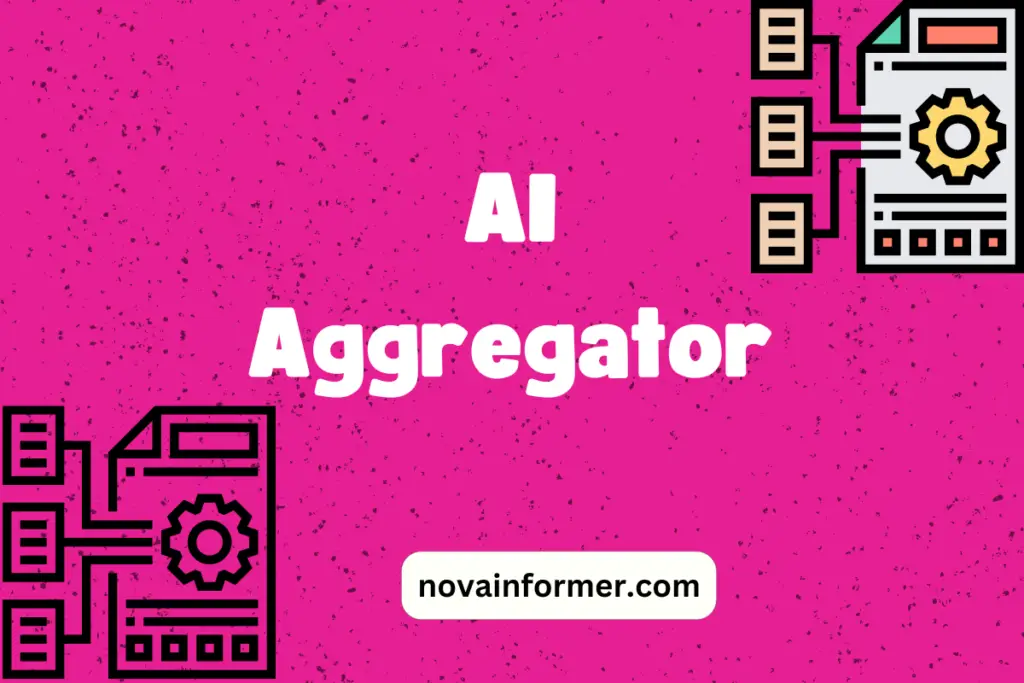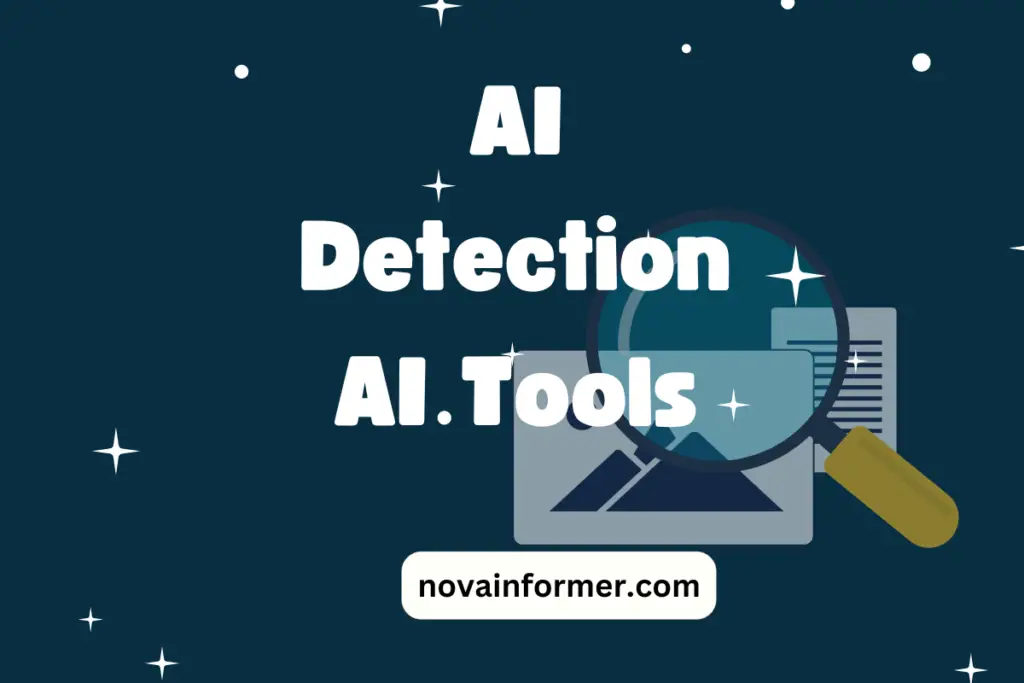Do you want to be more productive? Here is a list of some of the best Productivity AI Tools out there that will make doing your tasks super easy, and fun.
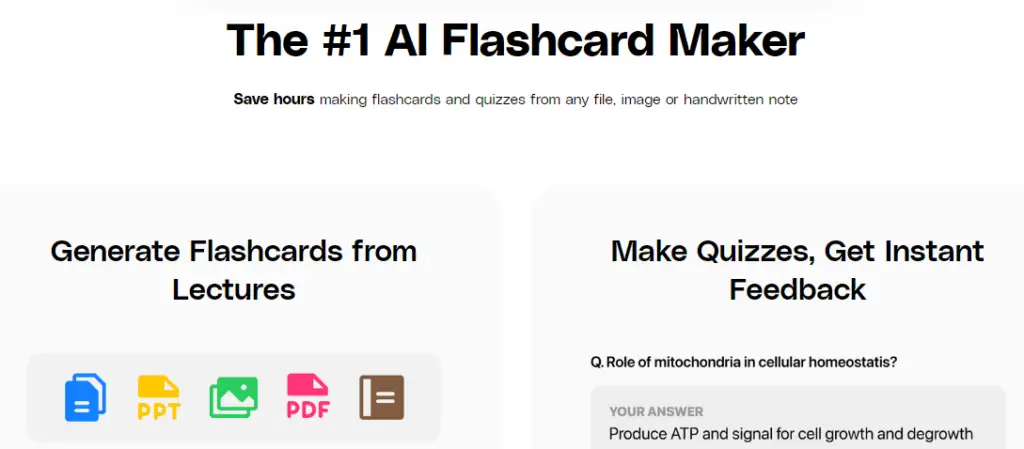
Slay School
Slay School streamlines studying by converting various materials into flashcards and quizzes, providing instant feedback for efficient learning. Users can export flashcards to Anki and Quizlet for further study.
Price Model: FREEMIUM
TAG: Productivity

CourseFactory AI
Create online courses 10 times faster. This tool eliminates routine tasks, and boosts quality. AI team – Producer, Instructional Designer, and Content Creator – envisions, designs, and creates engaging content. Generates ideas, organizes structure, and collects student feedback for improvement. Ideal for teachers, trainers, and coaches worldwide. Integrates with Learning Management Systems, offering easy exporting, translation, and adaptation of courses.
Price Model: FREEMIUM
TAG: Productivity

ChatGPT File Uploader
ChatGPT File Uploader Extended: Google Chrome Extension for seamless file processing in ChatGPT. Upload PDFs, Word docs, Excel sheets, and images. Extracts text, supports configurable chunked processing for large files. Generates conversation prompts, user-friendly interface, and compatible with Google Chrome. Elevates file processing in ChatGPT for enhanced convenience and possibilities.
Price Model: FREE
TAG: Productivity

ChatGPT For Excel
ChatGPT for Excel: Free AI-powered add-in automating tasks, offering data insights, and saving time. Generate content, clean and format data, extract from unstructured sources, and translate into multiple languages. Compatible with Microsoft Excel.
Price Model: FREE
TAG: Productivity

AI Checklist Generator
AI Checklist Generator tool creates custom checklist templates for any process, offering pre-made checklists for various industries like accounting, advertising, education, IT, and more. Tailor your checklist based on your chosen industry or specific needs.
Price Model: FREE
TAG: Productivity

smudge.ai
Smudge.ai, a Chrome extension, enhances your right-click menu with AI commands. Summarize articles, correct language, bulletize text, refine writing, and translate seamlessly. Customize commands for automation. Compatible with Chrome, it prioritizes data privacy.
Price Model: FREEMIUM
TAG: Productivity

Magic School AI
MagicSchool is a suite of AI tools designed to empower teachers with time-saving features such as text rewriting, proofreading, scaffolding, and more. Supporting 25+ languages, it facilitates efficient feedback and accommodates diverse learners, potentially saving teachers up to 10 hours per week.
Price Model: FREE
TAG: Productivity

MyMap.ai
MyMap.ai: Elevate your idea game with AI! Streamlines idea curation with Story Map, Chat Map, and Concept Map features. Unlock the potential with an interactive visual storytelling experience. Free trial available, and check out the 2023 Media Kit for more insights.
Price Model: PAID (It offers a free trial)
TAG: Productivity
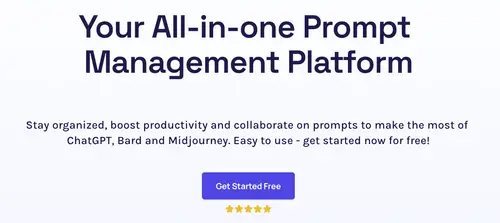
The Drive AI
The Drive AI: Efficient file management, Q&A, and content creation tool. Students store and question notes, books, papers, and videos. Job seekers add resumes and draft documents. Professionals search based on content. Researchers ask questions to papers, with AI explaining complex concepts. Free with optional premium upgrade.
Price Model: FREEMIUM
TAG: Productivity

B12
B12: All-in-one AI website builder for professional service providers. Features embedded contact forms, online appointment scheduling, marketing automation tools, custom domain, email forwarding, branded templates, and industry-relevant imagery. Includes unlimited expert support via phone, email, or chat.
Price Model: FREEMIUM
TAG: Productivity

Rewind Mobile
Rewind: Boost productivity with AI! Capture content from Safari and screenshots, ask questions, and receive AI summaries effortlessly. Access past content with a tap for quick retrieval. Optical Character Recognition ensures instant searchability, while summarization condenses complex info for easy digestion. Private and personalized AI experience for quick access to valuable information.
Price Model: FREE
TAG: Productivity

myReach
myReach: Personal AI assistant for organizing, searching, and extracting info across media types. Save notes, websites, files in one secure location. Features include data structuring, AI automation for tasks, and AI-assistant named Rich for answering personal questions. Enhances productivity, knowledge management, with free and premium subscription options.
Price Model: FREEMIUM
TAG: Productivity

Quicktask AI
QuickTask AI: Your internet second brain, saving 5-8 hours weekly. Handles info overload, automates tasks. Allows questions, info saving, and quick access to AI like ChatGPT. Features include saving AI-generated emails and catering to various users. Prioritizes privacy, enhancing efficiency and time management.
Price Model: FREE
TAG: Productivity
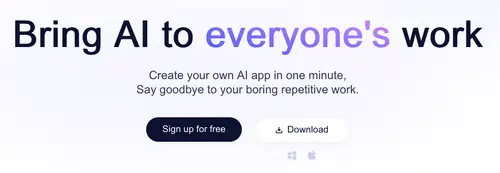
Anakin.ai
Anakin.ai: No-code AI app builder for customized applications. Create AI apps for task automation, content generation, and more. Thousands of pre-built apps for various use cases. Features Train ChatGPT for chatbot customization, Auto Agent builder for AI assistants, and integration with external services. Embed intelligent technology into existing software effortlessly.
Price Model: FREEMIUM
TAG: Productivity
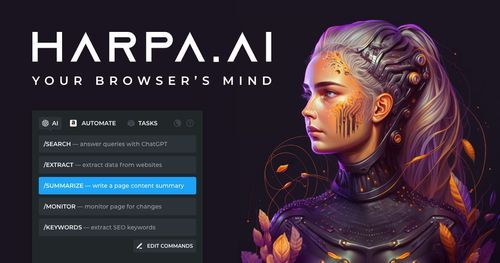
HARPA AI
HARPA AI: Chrome extension with hybrid AI (ChatGPT, Bard, ClaudeAI) and Web Automation. Write emails, comments, DMs, summarize content, extract SEO keywords, create SMM plans, automate tasks, write articles, review documents, plan trips, track competitors, and more. Free, secure, private experience.
Price Model: FREEMIUM
TAG: Productivity

Exoname
Exoname: Domain search tool for finding premium domains. Describe your project, select an extension, and search for available domains. Includes a privacy policy.
Price Model: FREE
TAG: Productivity
See other AI tools:
Productivity AI Tools: Boosting Efficiency with Smart Solutions
In today’s fast-paced world, staying productive is key to achieving success. Luckily, we have a friend in technology, specifically Productivity AI Tools.
These handy tools aren’t just for tech wizards; they’re designed to make your life easier, helping you tackle tasks, stay organized, and boost overall efficiency.
Let’s dive into the world of AI-driven productivity and discover how these tools can revolutionize your workflow.
Key Takeaways:
- AI Tools enhance productivity by simplifying tasks and improving organization.
- Designed for everyone, these tools offer a user-friendly approach to efficiency.
Understanding Productivity AI Tools
What Are Productivity AI Tools?
Imagine having a personal assistant dedicated to making your work smoother. That’s the essence of Productivity AI Tools. They leverage artificial intelligence to understand your habits, learn from your preferences, and adapt to your workflow.
How Do They Make Tasks Easier?
These tools excel at streamlining tasks.
From scheduling appointments to managing to-do lists, they take the hassle out of your daily routine. It’s like having a second brain that’s always on top of things.
Staying Organized Made Simple
Productivity AI Tools are your virtual organizational gurus.
They categorize, prioritize, and remind you of important deadlines.
Say goodbye to misplaced notes and chaotic schedules.
The Power of AI in Productivity
Smart Solutions for Everyday Challenges
Ever wished for a tool that understands your needs without constant supervision? That’s the magic (without the wizardry!) of AI-driven productivity solutions. They adapt and evolve, making them indispensable companions in your quest for efficiency.
Real-time Collaboration
Collaboration becomes a breeze with AI tools. They facilitate seamless communication, allowing teams to work together effortlessly. No more lost emails or confusion – just smooth teamwork.
Tables Packed with Value
Let’s break down some crucial aspects with informative tables:
| Tool | Features | Benefits |
|---|---|---|
| Task Scheduler | Automated task management | Saves time and reduces manual errors |
| Virtual Assistant | Natural language processing | Understands your commands intuitively |
| Collaboration Hub | Real-time team collaboration | Enhances teamwork efficiency |
Frequently Asked Questions
Do I need technical expertise to use these tools?
Nope! Productivity AI Tools are designed for everyone, regardless of technical skills. User-friendly interfaces make them accessible to all.
Can these tools adapt to different work styles?
Absolutely. AI Tools are versatile, adapting to your unique workflow and preferences.
Are they secure to use for sensitive information?
Most reputable Productivity AI Tools prioritize security. Always choose trusted providers to ensure your data is protected.
Do AI tools replace human intuition in decision-making?
Not at all. AI enhances decision-making by providing valuable insights, but the human touch remains crucial for critical choices.
How do these tools improve collaboration within teams?
By fostering real-time communication, document sharing, and task coordination, AI tools elevate team collaboration to new heights.
Are there free options available for these tools?
Many Productivity AI Tools offer free versions with basic features. Explore them to find what suits your needs.
Can I use these tools on multiple devices?
Certainly! Most AI tools are compatible with various devices, ensuring you can stay productive wherever you go.
Do these tools integrate with other software?
Yes, many AI tools seamlessly integrate with popular software, creating a cohesive digital environment.
Conclusion
In the ever-evolving landscape of productivity, AI tools stand out as game-changers. They bring simplicity, efficiency, and a touch of innovation to our daily routines.
Embrace the future of productivity with these smart solutions – your time is too valuable to be spent on mundane tasks.
Remember, the magic lies not in enchantment, but in the practical wonders of technology. Share your thoughts and experiences with Productivity AI Tools in the comments below.
How has it transformed your workflow? Let’s embark on this productivity journey together!